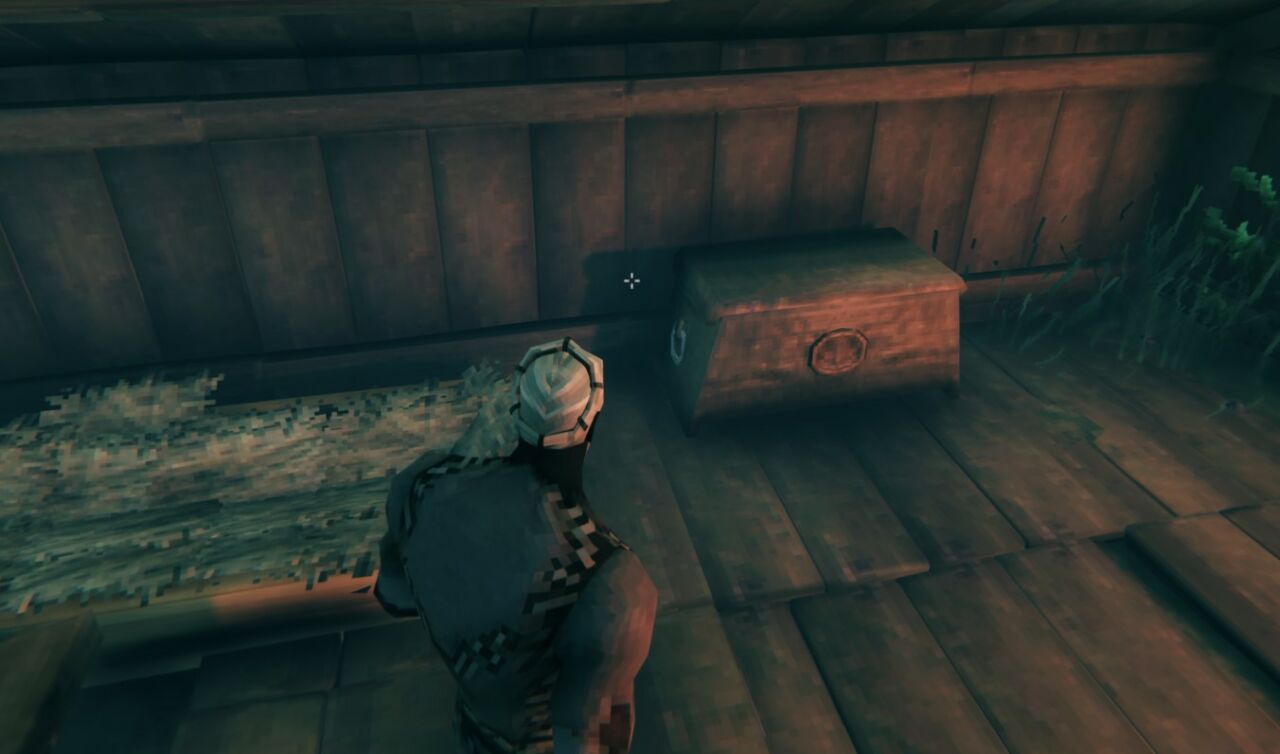There is an inventory system on Valheim. With it, you can bring the item and equipment along with you. Of course, your inventory has also been limited as you can only put 300 items. If you bring more than that, your character will be slowed and you can’t fight. It makes you prone to danger if you meet monsters on the way. Therefore, we will learn how to craft a chest in Valheim, another inventory to also store your item.
Let’s check the material needed and how to make it!
What is Valheim Chest?
Chests can be used to store items while you go on adventures, making sure you have plenty of room in your inventory to collect anything on your venture, or can be found in various Points of Interest (POI) with some valuables inside.
Recipe
In order to making Chest, you have to gather the following materials:
How to Craft a Chest in Valheim
If you want to make a chest, you can follow the instruction below:
Total Time: 5 minutes
Open Hammer Menu
Complete the hammer in your hand, then click RMB. That will bring up the hammer menu.
Select Furniture
In the menu, select the Furniture tab. You can also swipe it by pressing [Q/E].
Select Chest
Next, select the chest from the furniture tab. At the bottom, you can look what materials needed. The chest recipe is 10 woods and a Workbench.
Craft a Chest
Place the chest where you want. Click the LMB, and the chest will be crafted instantly.
How to Use the Chest
After crafting the chest, you can store many items on it. You can store up to 10 slots. The item count is still the same as the inventory.
If you want to move your items, you have to interact with the chest. Go closer and press the [E] key. The inventory and chest will pop up. Then pull them (click the items) from the inventory to the chest (the chest slot). Look at the 2 images that we share above.
Well, that is how to craft a Chest in Valheim. Don’t forget to comment below and revisit us if you want more Valheim guides and tutorials.