A lot of Fortnite enthusiasts believe that ping rate is directly related to latency. While ping rates are frequently encountered in Fortnite, dealing with high ping can be a common problem. But what exactly does ping rate signify? Is achieving 0 ping in Fortnite a feasible goal? Additionally, what steps can you take to obtain 0 ping in Fortnite on a PC without using Ethernet?
The dynamic combat mechanics and diverse weapon options in Fortnite promise an exciting experience for players during every match. The game’s unique building feature significantly enhances gameplay, while substantial updates every two months and seasonal changes keep the experience fresh and engaging. Fortnite offers two distinct modes: PVP and PVE.
In the PVP mode, players compete against each other in a thrilling airborne showdown to emerge victorious. Meanwhile, PVE mode allows players to join forces, explore the expansive world, fend off waves of monsters, and assist story characters in distress.
Players seeking an edge in their gameplay often look for ways to achieve Fortnite 0 Ping, as a stable connection can greatly enhance their performance during intense battles. With the right strategies, gamers can maximize their effectiveness in both PVP and PVE scenarios, ultimately leading to more enjoyable sessions.
Regardless of the situation, specific standards must be met regarding a player’s network and computer setup. Have you ever observed that the ping displayed in the upper right corner of your game appears to indicate the network’s condition? A higher ping signifies increased latency while playing Fortnite. If you’re curious about achieving 0 ping in Fortnite and whether it’s truly attainable, keep reading this article for insights.
What does High Ping Mean in Fortnite
When discussing ping rates, many gamers often link them to latency issues. A high ping value typically manifests as sluggish performance, like struggling to finish a level due to delays. However, it’s important to note that ping and latency are not synonymous.
Ping refers to the signal transmitted from one computer to another within the same network, while latency is the duration (measured in milliseconds) required for that ping to make a round trip back to the originating computer. Consequently, latency reflects the overall time taken for the signal’s journey, whereas ping is merely one aspect of this process.
Latency is an important aspect of network connectivity, as it reflects the quality of the connection rather than just its speed. When we talk about network speed, we consider two main components: bandwidth, which indicates the volume of data that can be transmitted over a certain timeframe, and the wait time, which is the duration it takes for data to be sent.
High latency, often indicated by a high ping, can lead to noticeable delays during gameplay. This lag can create a frustrating experience, where there is a significant gap between a player’s input and the game’s reaction, ultimately hampering performance, causing interruptions, and even leading to crashes.
While high latency is a common culprit for these delays, issues with the gaming computer itself can also play a role. Factors such as an underpowered CPU or GPU, along with insufficient system (RAM) or video memory (VRAM), can significantly impact the gaming experience.
For optimal gameplay, achieving Fortnite 0 Ping is essential. Players often seek to minimize latency to enhance their gaming experience, ensuring that their actions are executed seamlessly in real-time. Addressing the underlying issues that contribute to high latency is crucial for maintaining smooth gameplay.
How to Get 0 Ping in Fortnite on PC
Time needed: 5 minutes.
Follow the following steps if you want to reduce ping rate in Fortnite.
- Download
First of all, Download LagoFast. Visit this link.

- Search “Fortnite”
Type ‘Fortnite’ in the Search library and click Fortnite button.
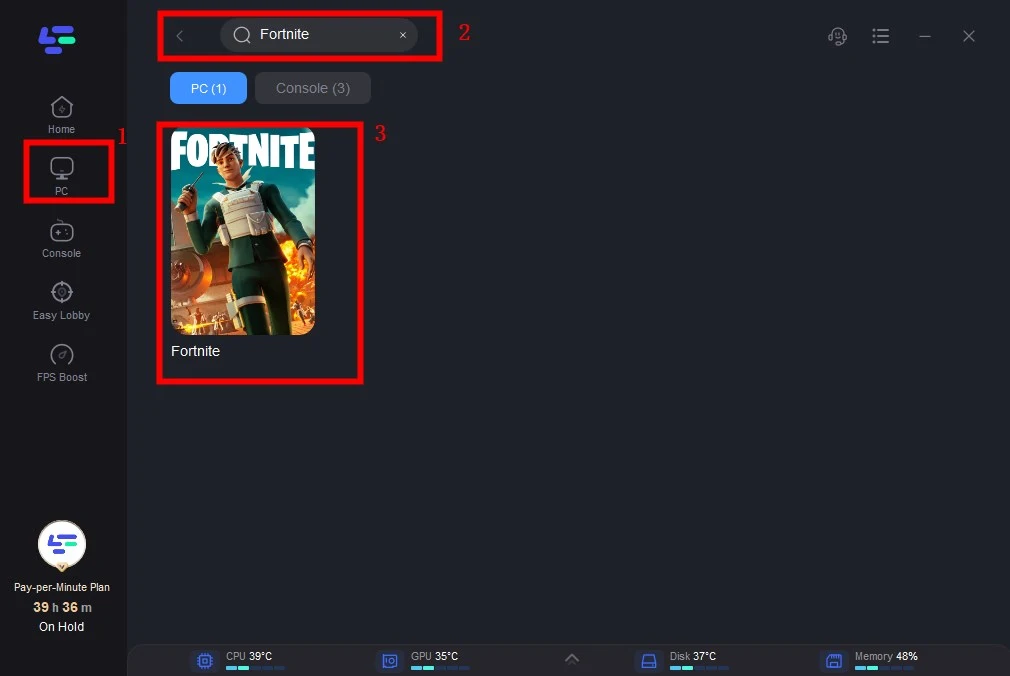
- Choose Server
Choose the server you need. Maybe the easier than before or less latency.
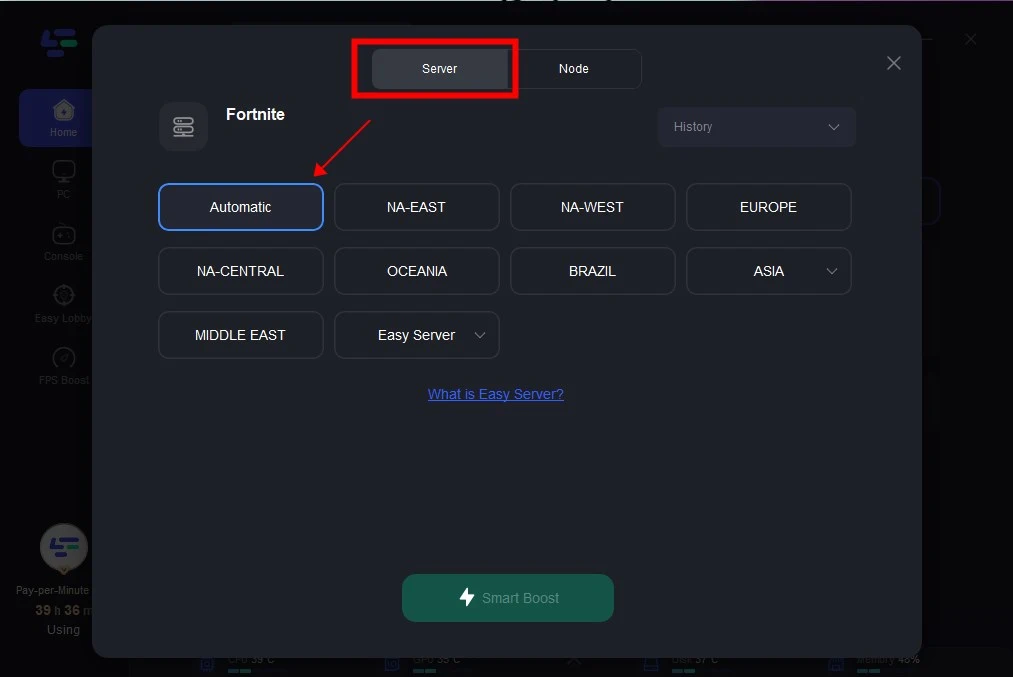
- Ping Rate
Then you can see ping rate and status of packet loss after boosting Fortnite.
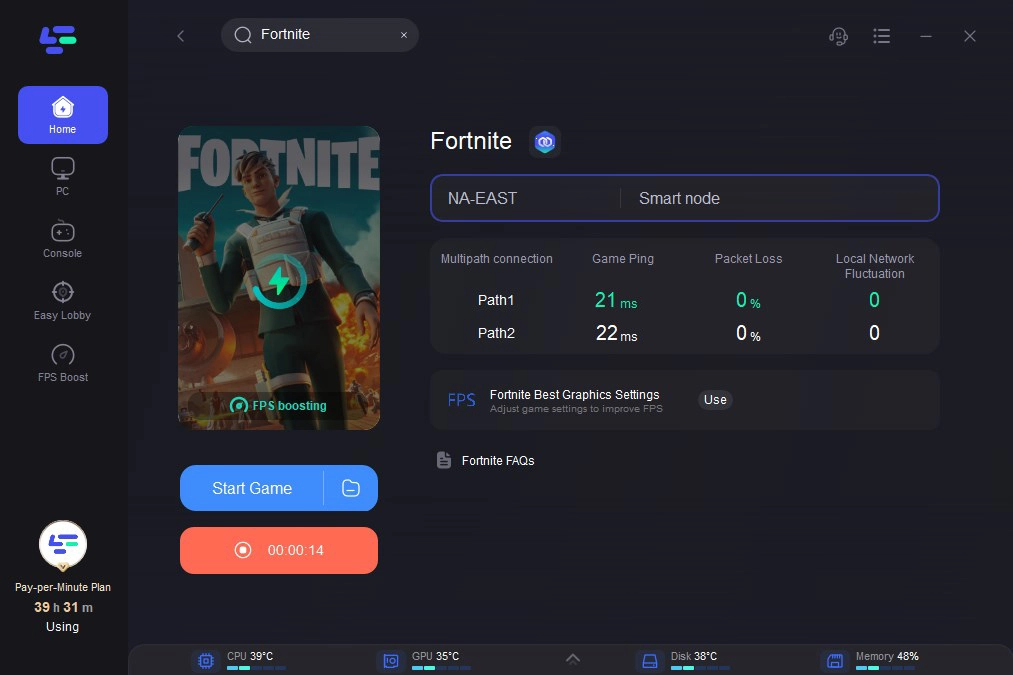
For more content on Games check out the relevant links below and any of our guides, list of games, and news on Wowkia.
source: Gamerode






