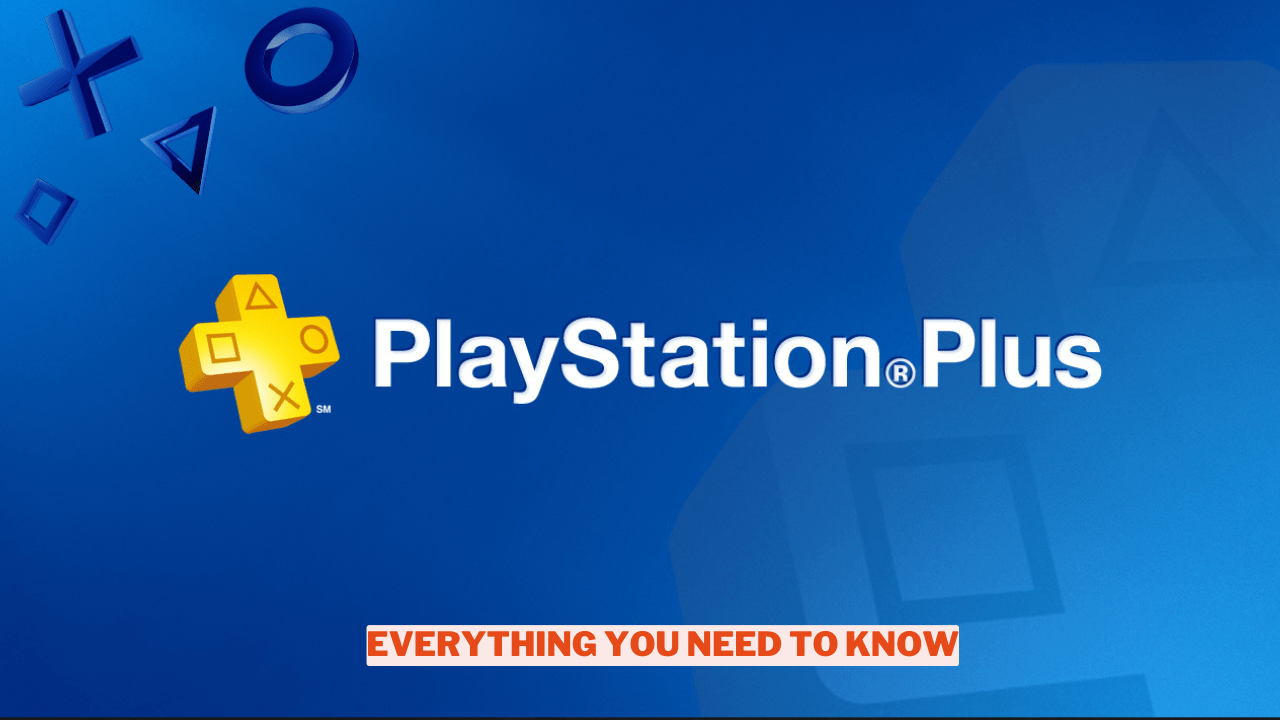PlayStation Plus is a prominent service from Sony that has evolved significantly over the years. In 2022, it underwent a major transformation by merging with PS Now, leading to the introduction of a tiered structure. This new approach aims to provide a competitive alternative to Xbox Game Pass, featuring higher tiers that boast a vast collection of games, which are refreshed on a monthly basis.
While it has faced its share of debates and critiques, PlayStation Plus has found its footing, emerging as a reliable choice for both PS5 and PS4 users. The service provides a wide array of content, various pricing tiers, and unique features. Below, we’ll explore the key aspects of PlayStation Plus that every gamer should be aware of.
In recent years, PlayStation Plus has transformed into a three-level membership system. Much like popular streaming services such as Netflix and Disney+, the benefits you receive increase with each tier you choose to subscribe to.
Are you curious about the different tiers of PlayStation Plus and what they provide? In this comprehensive guide, we’ll break down the offerings of each PS Plus tier, helping you determine which option suits your gaming needs best. Additionally, we’ll cover how to upgrade your membership, the associated costs, the games available, and much more.
What is PlayStation Plus?
PlayStation Plus is a service offered by Sony PlayStation that requires a subscription and provides various perks for gamers. With PS Plus, users can enjoy online multiplayer gaming, gain access to a library of games similar to what you’d find on Netflix, and even utilize cloud gaming features. The specific advantages available to you will vary based on the subscription level you choose.
How does PS Plus work?
To get started with PlayStation Plus, simply buy a subscription. You can either acquire a PS Plus membership straight from the PlayStation Store or redeem a voucher code if you’ve bought a subscription card from retailers like Target, Walmart, or Amazon.
To get started with your subscription, simply input the code on the official Sony PlayStation site or through the PlayStation Store on your console. This process is straightforward and efficient.
After activating your PlayStation Plus membership, you’ll gain immediate access to the monthly complimentary games and the game libraries associated with your subscription level. Additionally, you’ll enjoy exclusive discounts and a range of other perks from the start.
How much does PlayStation Plus cost?
Each PS Plus tier has its own price point to match the benefits included with the subscription.
PS Plus Essential
- 1-Month Subscription: $9.99
- 3-Month Subscription: $24.99
- 12-Month Subscription: $79.99
PS Plus Extra
- 1-Month Subscription: $14.99
- 3-Month Subscription: $39.99
- 12-Month Subscription: $134.99
PS Plus Premium
- 1-Month Subscription: $17.99
- 3-Month Subscription: $49.99
- 12-Month Subscription: $159.99
PS Plus Memberships: All Three Tiers Explained
Instead of offering a single subscription option, PlayStation Plus provides gamers with three distinct tiers to choose from: Essential, Extra, and Premium. Below is an overview of what each tier includes:
What Is PS Plus Essential?
The PlayStation Plus Explained reveals that the PS Plus Essential tier is tailored for existing subscribers who prefer to maintain their current membership experience. Essentially, this is a renaming of the familiar PS Plus service, now under a new moniker. Subscribers at this tier receive one PS5 game and two PS4 games each month, along with benefits like online multiplayer access, cloud storage options, and exclusive discounts.
What Is PS Plus Premium?
For those looking to enhance their gaming experience, understanding PlayStation Plus is essential. The PS Plus Extra tier offers additional perks by providing extra PS5 and PS4 games alongside your standard PS Plus subscription.
This tier merges the previous PS Plus and PS Now offerings into a single package, now featuring an impressive selection of PS5 titles. With a library of up to 400 downloadable games for both PS5 and PS4, players can enjoy a variety of options.
What Is PS Plus Premium?
The top-tier subscription offers the most comprehensive features, as one would anticipate. In addition to all the benefits found in the PS Plus Essential and Extra levels, subscribers will gain the ability to stream PS3 games directly to their console. It’s important to note that these specific games can only be accessed via streaming, with no option to download them.
Furthermore, this library will also encompass downloadable titles from PS1, PS2, and PSP, resulting in a total collection that is reported to include up to 340 classic games. To explore some of the titles available with PS Plus Premium, feel free to click the link.
PlayStation Plus Explained offers exciting enhancements for classic gaming enthusiasts. Certain titles from the PS1 and PSP libraries will receive updates that include save state options and rewind capabilities through a fresh interface. Additionally, a selection of these games will benefit from upgraded resolutions and increased frame rates, enhancing the overall gaming experience.
How to Subscribe To PlayStation Plus?
Understanding how to subscribe to PlayStation Plus is a simple and easy process, with multiple options available for users to choose from.
How To Subscribe To PS Plus Using The PS5
- Log into the home screen.
- Navigate to the PlayStation Plus panel
- Select “Subscribe“
- Pick Essential, Extra, or Premium
- Pick a Payment Plan
How To Subscribe To PS Plus Using A Web Browser
You can conveniently sign up for PlayStation Plus through a web browser. Head over to the official playstation.com website and navigate to the section titled “Choose Your Membership Plan.” Once you’re there, pick a subscription tier that suits your needs and click on “Add to Cart.” Finally, proceed to checkout to finalize your purchase.
How To Cancel A PS Plus Subscription?
At some point, a user may decide to cancel their PlayStation Plus subscription. Fortunately, the cancellation process is straightforward and easy to follow.
- On a web browser, head to the Sony Network’s Account Management page.
- From the menu’s PlayStation Network options, select “Subscription.”
- Select “Cancel Subscription” near PlayStation Plus.
- Understanding PlayStation Plus Premium and Extra Upgrades
For more content on Games, check out the relevant links below and any of our guides, list of mods, and news on Wowkia.
source: Gamerode