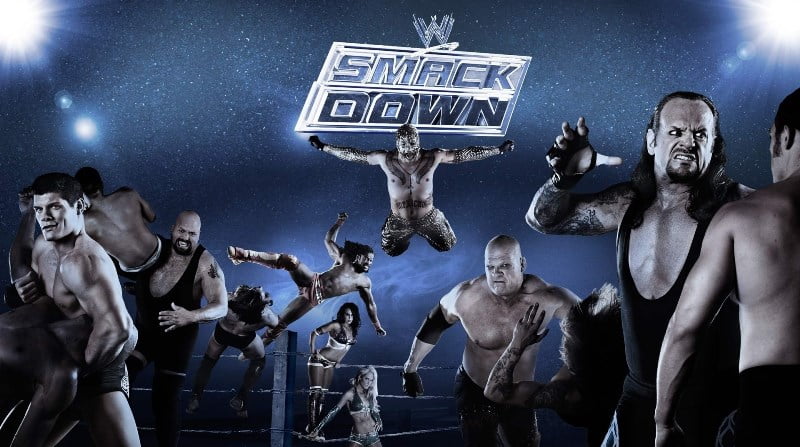As a multiplayer game, Call of Duty: Mobile will be funny if played with friends. Playing Call of Duty Mobile with your soul mate will give you a different sensation and be able to strengthen your friendship with him.
How to Add Friends in Call of Duty Mobile
Playing Call of Duty Mobile with friends can add enthusiasm. Adding friends in Call of Duty Mobile is extremely easy. It looks like another multiplayer game to add friends in Game.
So, Wowkia will share a tutorial about “How to add friends in Call of Duty: Mobile”. You just follow a few steps below this to can do it.
Total Time: 5 minutes
Tap Friend’s Icon on Top of Homescreen
First, tap the friend’s icon on the right-top of Home Screen.
Tap “Add Friends” Tab
Then, you will redirect to Friend Menu. Over there, you will see five tabs, just select “Add Friends” Tab

Find your friend with Name or ID
After that, you must enter the name or ID to find your friend’s account. If you found your friend’s account, tap the “yellow” icon as the picture.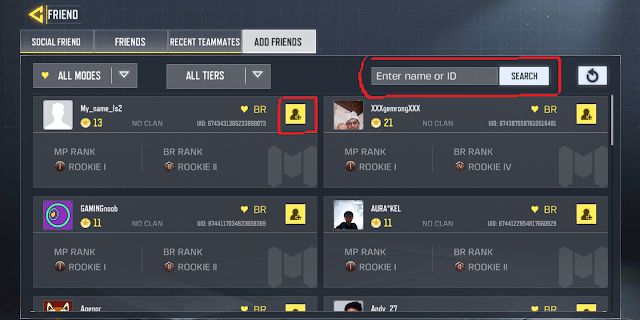
Wait Until Your Request Accepted
After you add your friend’s account, you must wait for confirmation from your friend. If your request accepted, you already added him as friends on Call of Duty Mobile
So, it’s a tutorial about “How to Add Friends in Call of Duty: Mobile”. If you need another CODM guide, you can request it in the comment section. Have fun with your friends!