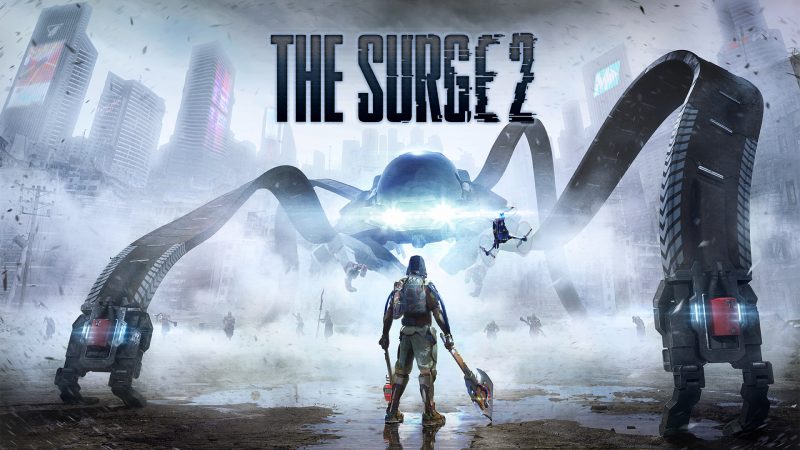In Minecraft, a banner is a tall decorative block which is highly customizable. You can use dyes, blocks and items to apply a variety of patterns. Banners are an important decoration item in your inventory which you can use as a flag or to decorate a shield.
This Minecraft guide explains how to craft a banner with simple step-by-step instructions. Without further ado, here is the guide.
How to craft a Banner in Minecraft
You need 1 stick and 6 wool of your choice to make a banner.
Total Time: 10 minutes
Open the crafting menu
Open your crafting table so that you have the 3×3 crafting grid.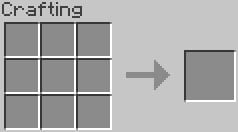
Add items to make the Banner.
In the first row, there should be 3 wool. In the second row, there should be 3 wool. In the third row, there should be 1 stick in the center box.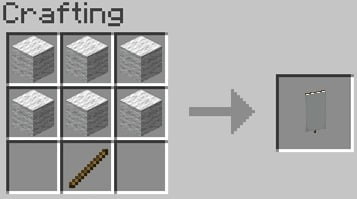
Move the banner to your inventory
If you place the materials in the correct pattern, you’ll get a banner in the box next to the crafting grid. Move it to your inventory and the crafting is finished.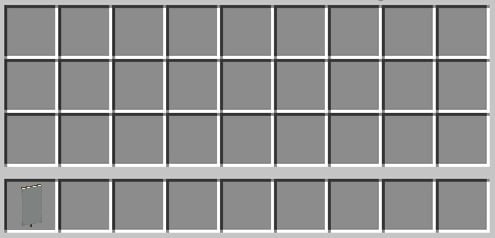
That’s how you make a banner in Minecraft. With the shield you have, you can make your own custom shield with it.
Source: DigMinecraft