In Minecraft, the anvil is an important decoration item in your inventory. Anvil is an interactive block used to repair items, rename a certain block or item, or combine enchantments on items.
This guide will explain how to make an anvil in Minecraft. Read on.
How to craft an Anvil in Minecraft Survival Mode
You need 4 iron ingots and 3 blocks of iron to make an anvil.
Total Time: 10 minutes
Open the crafting menu
Open your crafting table so that you have the 3×3 crafting grid.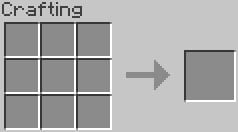
Add the required items to make an anvil
It is important that the blocks of iron and iron ingots are placed in the exact pattern as the image below. In the first row, there should be 3 blocks of iron. In the second row, there should be 1 iron ingot in the middle box (the first and third boxes should be empty). In the third row, there should be 3 iron ingots. If you place them correctly, the anvil will appear in the box to the right.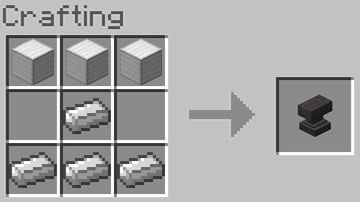
Move the anvil to your inventory
Once you have crafted an anvil, you can move it to your inventory.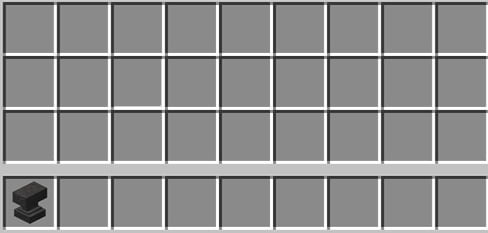
That’s how you can make an anvil in Minecraft. If you’re new to the game, read our Minecraft beginner’s guide. Stay tuned with Wowkia for the updated game news and guides.
Source: digminecraft.com






