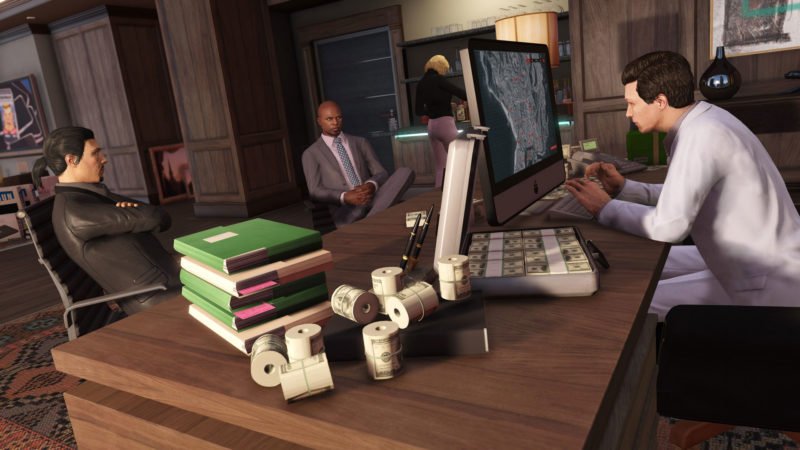Do you love playing games on the PC? You must be familiar with Steam. Steam is a digital distribution platform developed by Valve Corporation for purchasing and playing video games. This platform works as a collector and distributor of games created by many developers.
It can be said that Steam is alike Playstore or Apple Store on smartphones. Almost all games released on the PC platform are provided in Steam. Given that condition, there are currently many Steam users around the world. So, the platform also develops itself to provide various interesting features for the users.
One of the very useful features is the feature to change your Steam ID. Yes, you can change your Steam’s URL address to be easier to find. Want to know how to do it? It’s very easy. Wowkia will help you with the following simple steps!
Steps to Change Steam ID
All you need to have is your PC ready. And follow these only 5 steps!
Total Time: 5 minutes
Open Steam
The first step you need to do is open Steam. You need to login into your Steam account. After that, you’ll be redirected to Steam mainpage.
Click Your Steam Username
After that, click your Steam Username on the upper-right corner. Then, click View Profile.
Edit Profile
The next step you need to do is click Edit Profile.
Fill-in Custom URL Column
Then, fill-in the Custom URL column with any name that you like and is easy to find. But remember, you have to put a name that has not been used by anyone.
Save Changes
Finally, don’t forget to click Save Changes button at the bottom of the page.
That’s all the steps that you need to do to change your Steam ID. After changing your ID into a simple one, you can easily play it with your friends.