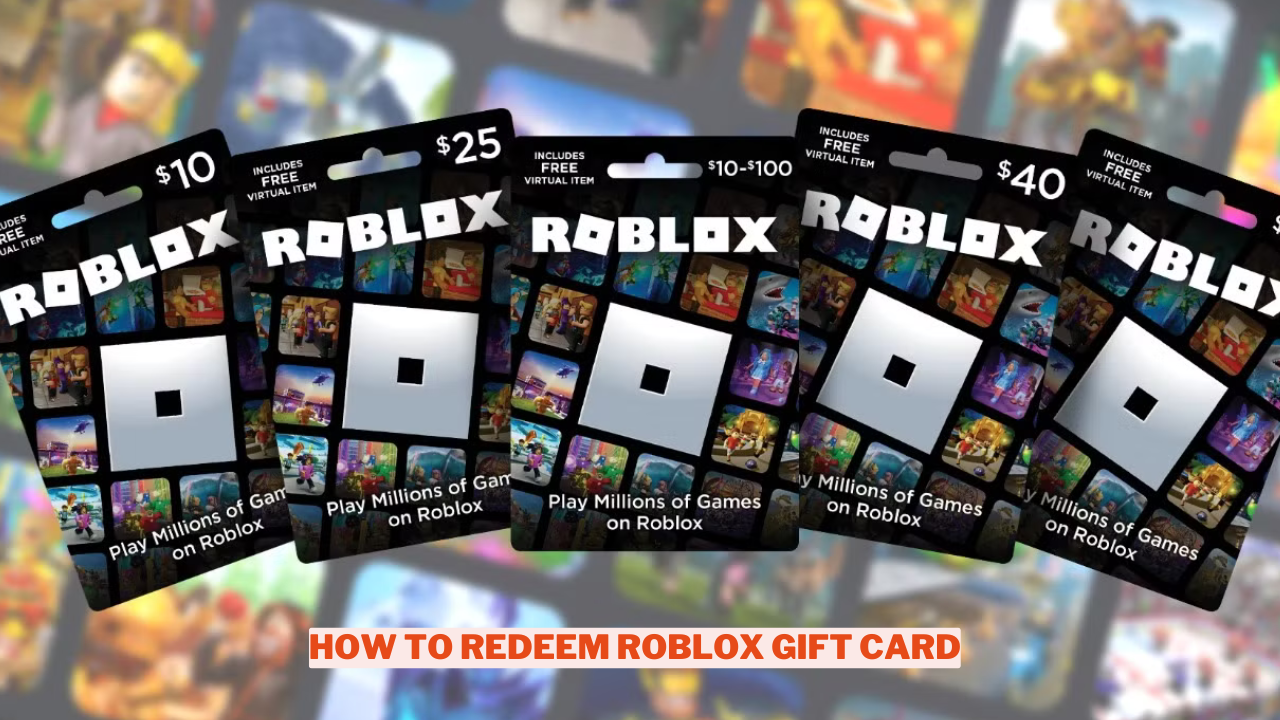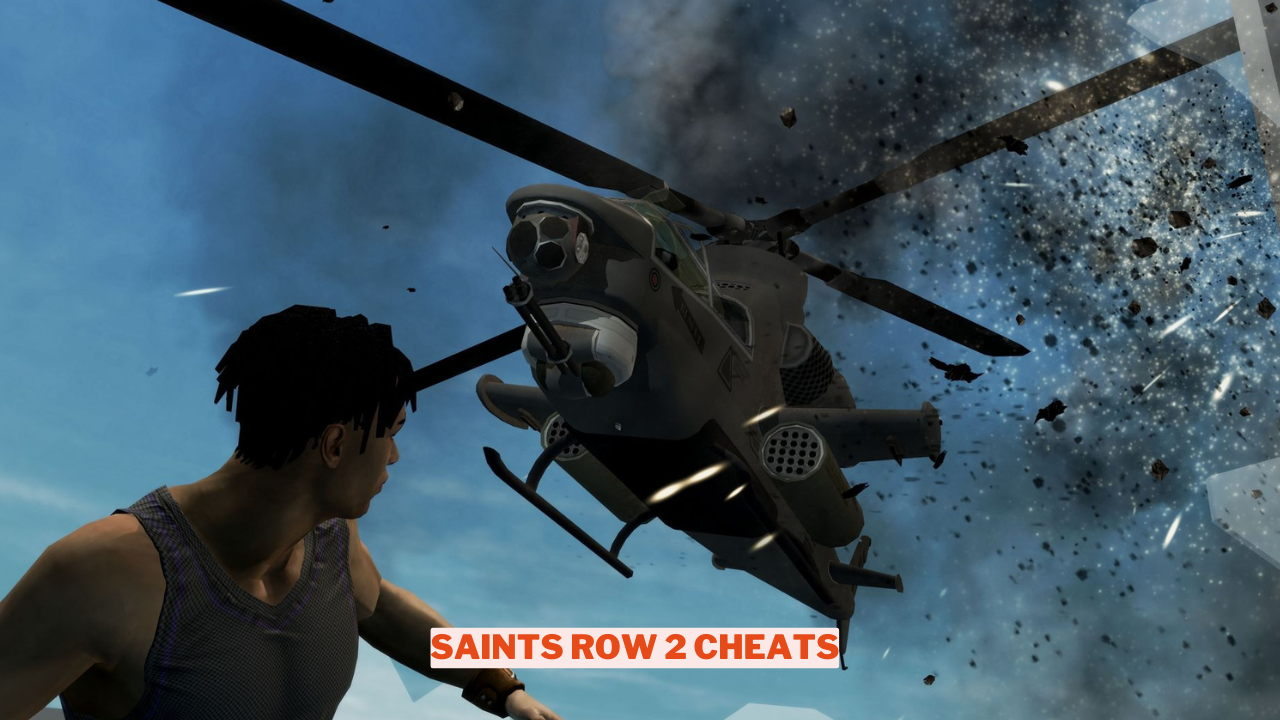Roblox enjoys a massive global player base, with countless individuals enjoying the game on a variety of devices. However, if you’re equipped with more advanced hardware and wish to maximize your gaming experience, we have just the solution you need: Roblox FPS Unlocker.
Roblox is generally limited to a maximum frame rate of 60 FPS, allowing it to be accessible to a wide range of players, no matter the specifications of their devices. All that’s required to play is an internet connection and an email account. However, for players who have dedicated resources to upgrade their gaming rigs, there’s an option to enhance the experience with the Roblox FPS Unlocker.
This open-source application is a complimentary tool that enables users to increase the frame rate of Roblox past the standard cap of 60 FPS. With the Roblox FPS Unlocker, players can set their own frame rate limits or enjoy an unrestricted gaming experience. This enhancement allows gamers with monitors that support refresh rates above 60 Hz to fully take advantage of their display capabilities, although there are some trade-offs involved.
What is the Roblox FPS Unlocker?

By default, Roblox limits the frame rate to 60 FPS. This means that regardless of the capabilities of your device, the performance will not exceed this threshold, consistently hovering around 60 frames per second. If you’re accustomed to gaming at higher frame rates, the standard 60 FPS might not deliver the level of gameplay you desire.
The Roblox FPS Unlocker is a tool created to eliminate the restriction that caps frame rates at 60. By using this unlocker, you could potentially achieve frame rates exceeding 100 FPS, depending on your hardware specifications. As a result, you will experience a marked improvement in gameplay performance.
How To Increase FPS Up To 60
Having a clear understanding of FPS and its importance is essential, so let’s delve into various techniques for unlocking your FPS in Roblox. To begin, we will explore methods to boost your FPS to a maximum of 60.
If your computer isn’t capable of reaching this threshold, then utilizing FPS unlockers may not significantly enhance your experience. Before we dive into unlockers and how they can dramatically improve Roblox performance on your system, it’s crucial to ensure that you have achieved the fundamental framerate limit.
Increase Your RAM
RAM, or Random Access Memory, is a crucial component of your computer. Upgrading your RAM can enhance your PC’s ability to manage numerous tasks at the same time. With more RAM, you can smoothly operate several applications concurrently without encountering issues. New RAM modules can be purchased at local electronics stores or through online retailers.
Disable Visual Effects
Visual effects are enhancements added to your desktop interface. While these effects may enhance aesthetics, they are often unnecessary for the average user and can lead to performance challenges. By turning off visual effects, you can notably increase your FPS, making tools like the Roblox FPS Unlocker even more effective.
Use Low Latency Drivers
Low latency drivers minimize the delay between your mouse clicks and the program’s reception of that input. This enhancement enables quicker responses in your gaming experience. These drivers are compatible with Windows 7 and higher, Mac OS X 10.7 and later, as well as Linux distributions like Ubuntu 12.04 and newer.
Lower Graphics Quality Settings
Reducing the graphics settings can lead to a decline in image quality. As a result, you’ll notice a decrease in detail, which means fewer objects will be rendered on your screen. Consequently, this adjustment may also impact your FPS negatively.
Reduce Screen Resolution
Lowering your display’s resolution can enhance the clarity of your visuals. This adjustment not only boosts the quality of your images but also accelerates performance by decreasing the volume of data transmitted. Utilizing tools like Roblox FPS Unlocker can further optimize your gaming experience.
Turn Off Background Music
Background music can enhance the gaming experience, but it may also impact your game’s performance. Disabling the background music can eliminate this distraction, leading to a smoother gameplay experience, especially when using tools like the Roblox FPS Unlocker.
Run At Minimum Speed
Operating your game at lower speeds allows for optimal utilization of all your resources. This approach will enhance your overall gaming experience.
How to Unlock FPS in Roblox Using the Roblox FPS Unlocker
Time needed: 5 minutes.
- Download
Go to the Roblox FPS Unlocker v5.2 release page on GitHub.
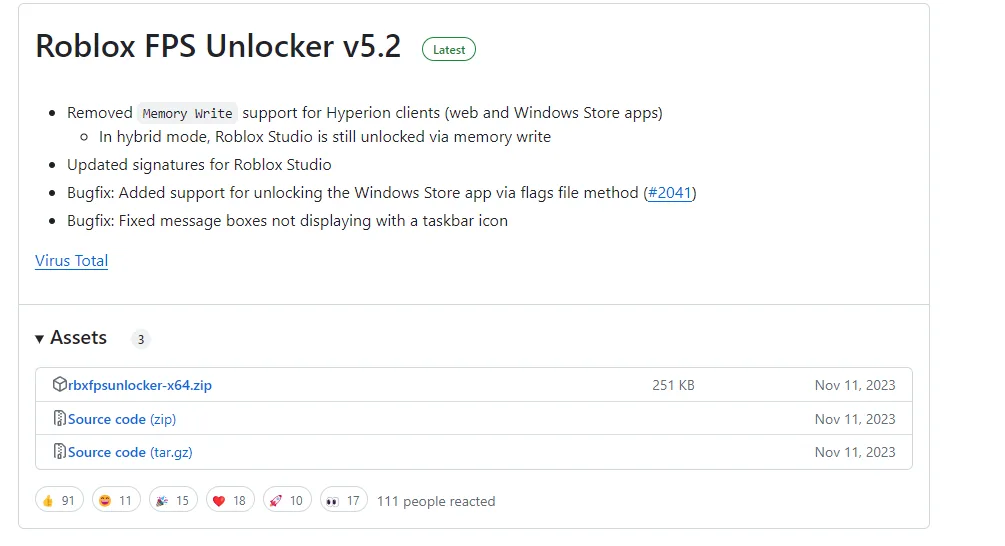
- Assets
Navigate to the Assets section and download the rbxfpsunlocker-x64-hotfix1.zip file.

- Folder
Go to your Downloads folder or any other location where your downloaded files reside. Double-click this file, and you’ll see the rbxfpsunlocker executable.
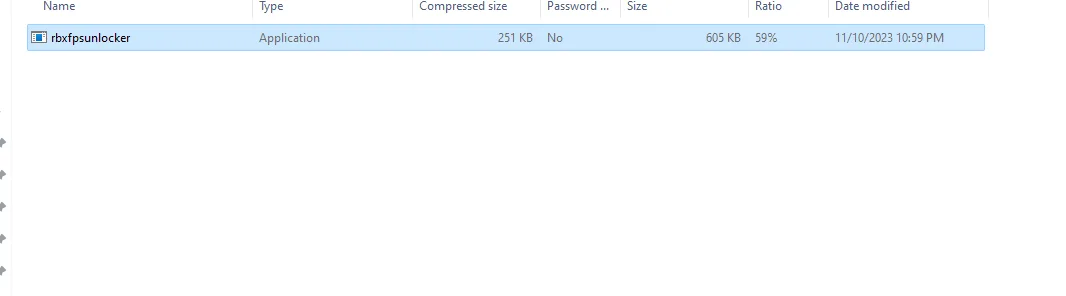
- Desktop
Drag the Roblox FPS Unlocker file to your desktop and double-click it.
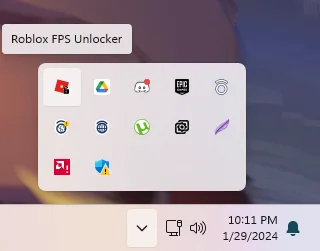
- Settings
Open the system tray window in the bottom-right corner – that’s where you can manage Roblox FPS Unlocker settings.
- FPS Cap
Right-click on the unlocker’s icon, which looks like a red square with a lock on it. Go to the FPS Cap menu, and select any value higher than 60.
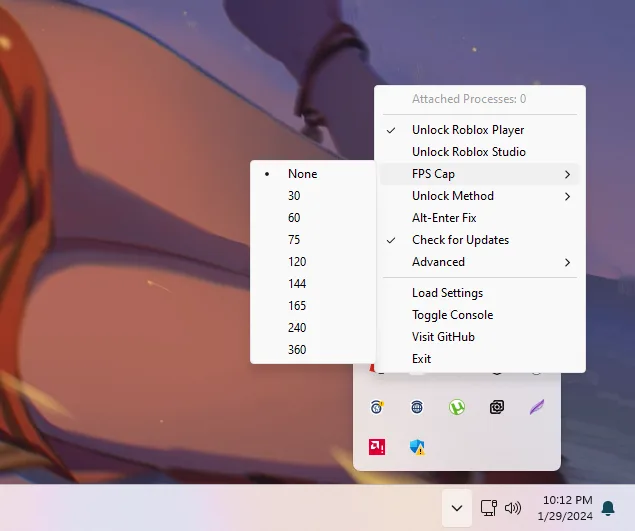
Can You Get Banned for Using Roblox FPS Unlocker?
The Roblox FPS Unlocker is a tool that helps disable the frame rate limiter and VSync in the game. It operates within the game’s parameters without modifying any files or providing players with an unfair edge.
As a result, Roblox permits its usage. In a recent YouTube live stream, the Vice President of Engineering at Roblox confirmed that using this method to unlock FPS is perfectly legitimate. After reviewing various forums and user experiences, it appears that the Roblox FPS Unlocker is a reliable and safe option for gamers.
For more content on Games check out the relevant links below and any of our guides, list of games, and news on Wowkia.
source: Gamerode