In Call of Duty Mobile, you can unlock attachments weapon after you upgrade it. If the upgrade of the weapon had been successful, you can equip it.
If you don’t know how to upgrade a weapon in CODM you can read a tutorial about “How To Upgrade Weapon In Call Of Duty Mobile” before.
How to Equip Upgraded Weapon in Call of Duty Mobile
By using the upgraded weapon, you will be stronger. Its be very beneficial for you. So, Wowkia will give you a tutorial about “How to Equip Upgraded Weapon in Call of Duty Mobile”. It being easy!
Total Time: 10 minutes
Press Loadout Menu on Low Part of Home Screen
First, you must enter the loadout menu by pressing the loadout icon on the left-bottom Home Screen. It is on the far left.

Choose the Primary or Secondary Weapon
Second, you must choose the primary or secondary weapon.

Press on the Attachment Slot in the under-left corner
Now, you must press on the attachment slot. Its located in the bottom-left corner.
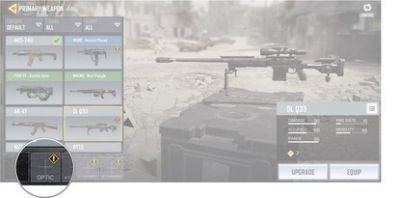
Choose the Upgrade Attachment
After you press the attachment slot, you faced with a choice of upgrade attachment that you wanna equip. As an example, if you want to equip the Optics slot, you can tap the scope look like on the picture.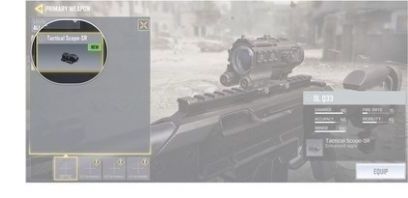
Press Equip Button
if you are satisfied with your choice, you can press the “Equip” button.
Fill out the remainder of your Attachment Slot
Last, you can enhance your weapon with fill out of the rest of your attachment slot by available upgrades.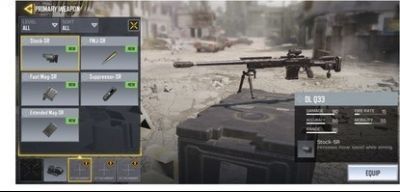
So, it’s a tutorial about “How to Upgrade Weapon In Call of Duty Mobile”. If you need another CODM guide, you can request it in the comment section.
Source: Android Central






