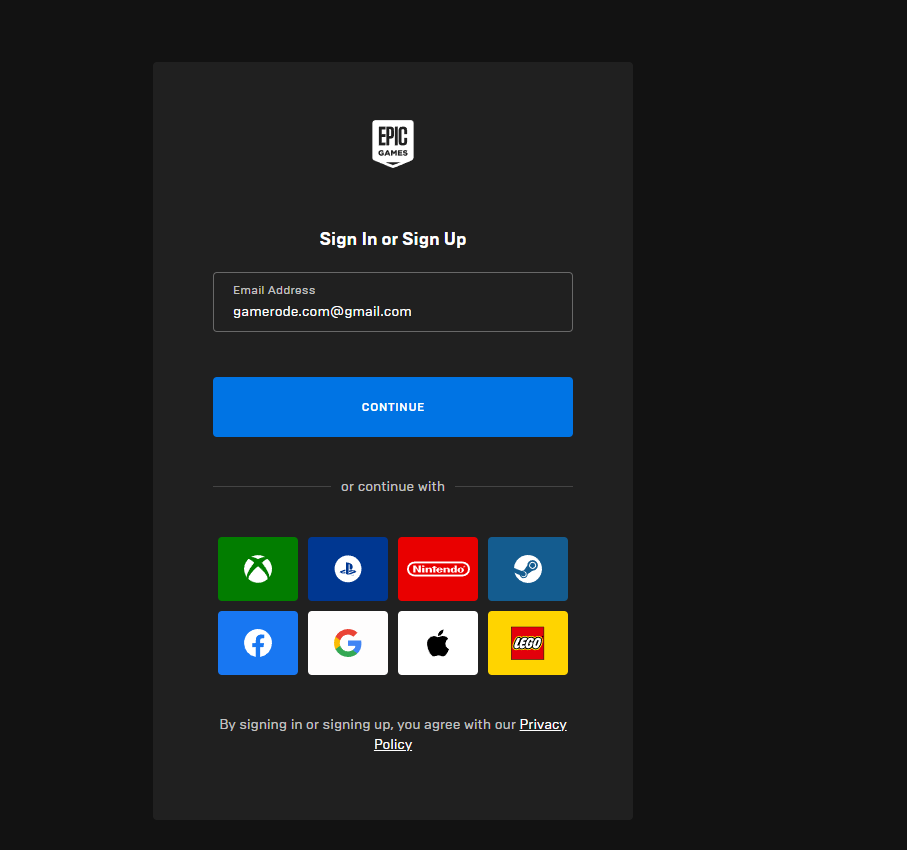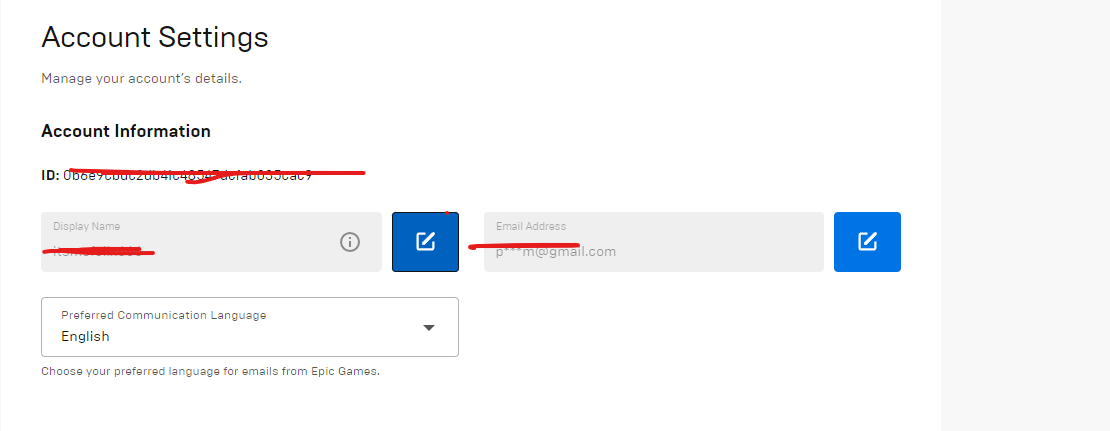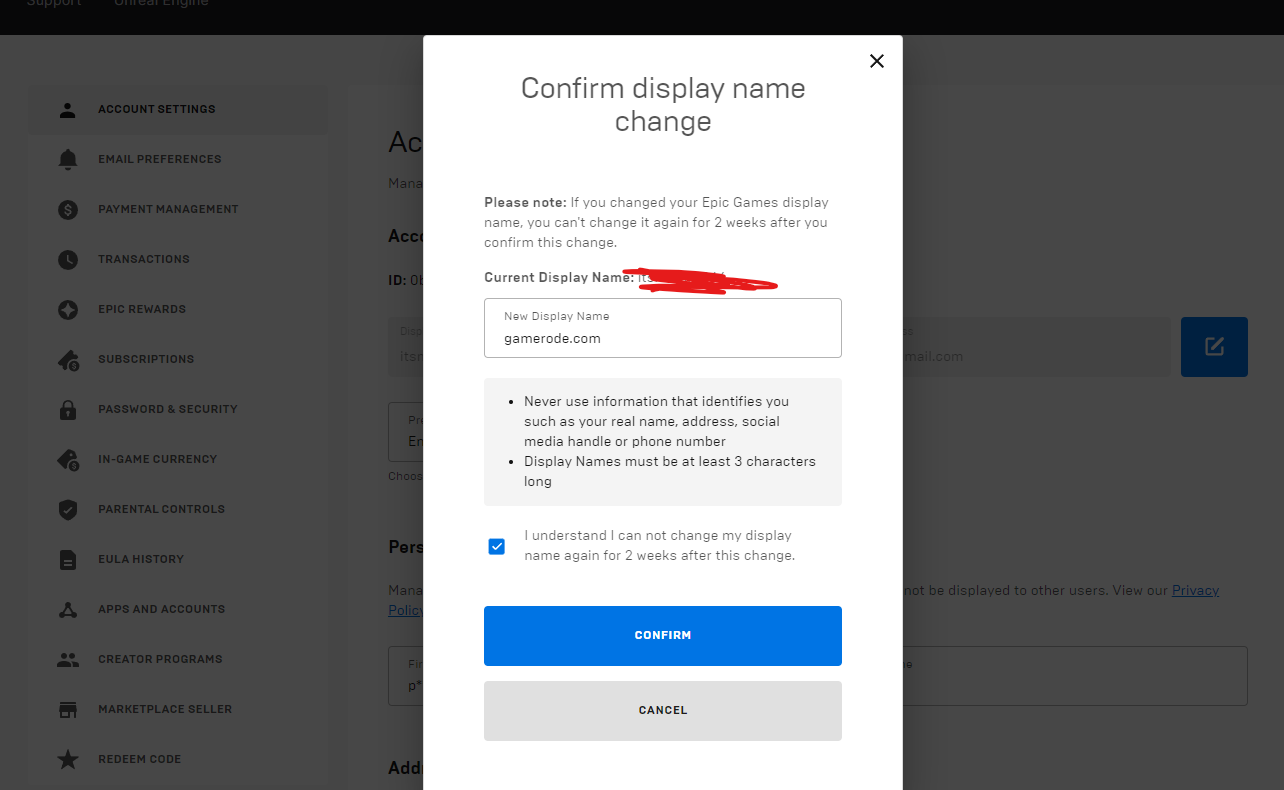Fortnite is now in Chapter 6, and it has evolved significantly since its initial release. One notable improvement is the enhanced ability to customize your character and account. Players can now change their usernames every two weeks on most platforms.
For those on PC, Nintendo Switch, and mobile devices, altering your display name is a straightforward process. However, players on PlayStation and Xbox must navigate their respective account settings to make these changes. Below, we will guide you on how to change your name in Fortnite, including details on utilizing the Epic Games Launcher.
What is Fortnite?
Fortnite is a popular online video game developed by Epic Games, first released in 2017. It features a unique blend of survival, construction, and battle royale gameplay, attracting millions of players worldwide.
The game is primarily known for its Battle Royale mode, where up to 100 players compete against each other on a vibrant, ever-changing island, gathering resources, building structures, and eliminating opponents to be the last one standing. In addition to the competitive aspect, Fortnite is renowned for its creative mode, allowing players to design their own worlds and game experiences.
The game continually evolves through regular updates, introducing new content, limited-time events, and seasonal themes, which keep the community engaged and excited. Its colorful graphics, engaging gameplay, and social features have made Fortnite a cultural phenomenon, influencing not only gaming but also music, fashion, and entertainment.
How to change your name in Fortnite
Time needed: 5 minutes
To change your name in Fortnite, you’ll need to head to the Epic Games website. Once you’re there, follow these steps:
- Sign into your Epic Account
To change your name in Fortnite, regardless of whether you’re using a Windows or Nintendo Switch, you’ll need to access the Epic Games website. Proceed to the Epic Games website then log into your account.

- Account Settings
Under “Account Settings”, look for “Display Name”.

- Change Your Name
Change this to whatever you wish. But, you will not be able to change it for another two weeks once you’ve done so.

- Open Fortnite
Click Save Changes and Open Fortnite.

For more content on Games check out the relevant links below and any of our guides, list of games, and news on Wowkia.
source: Gamerode