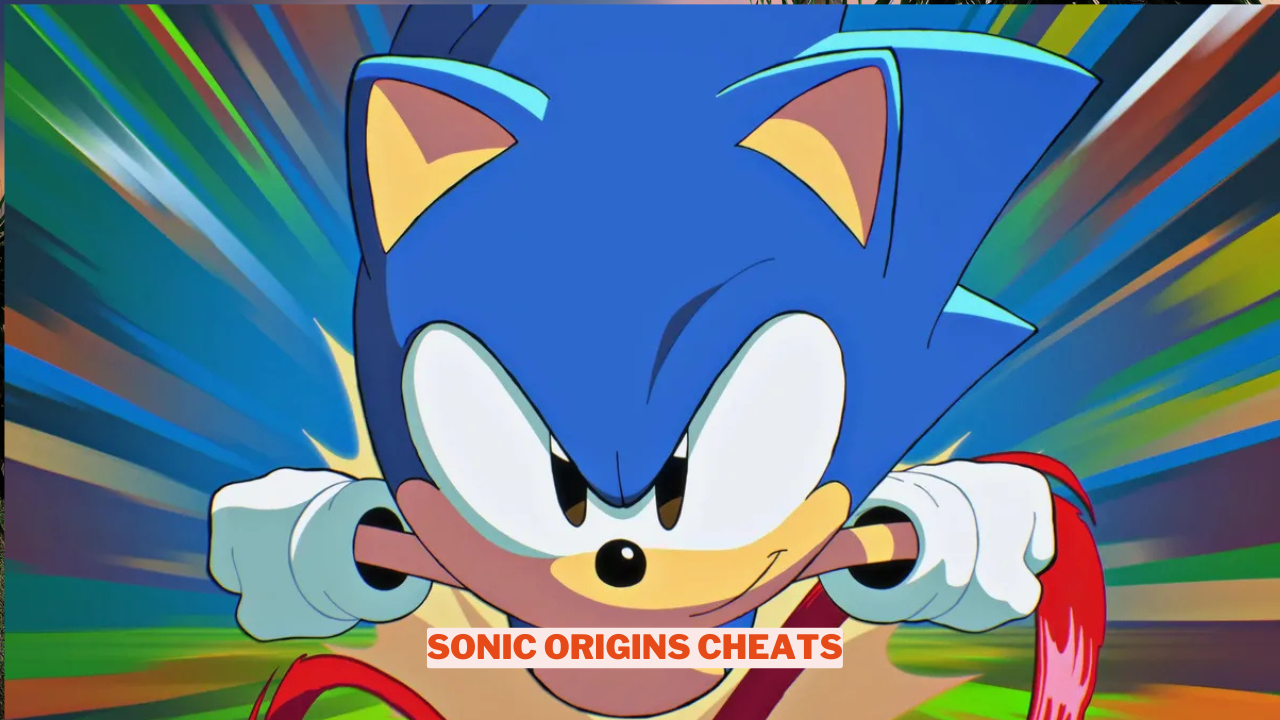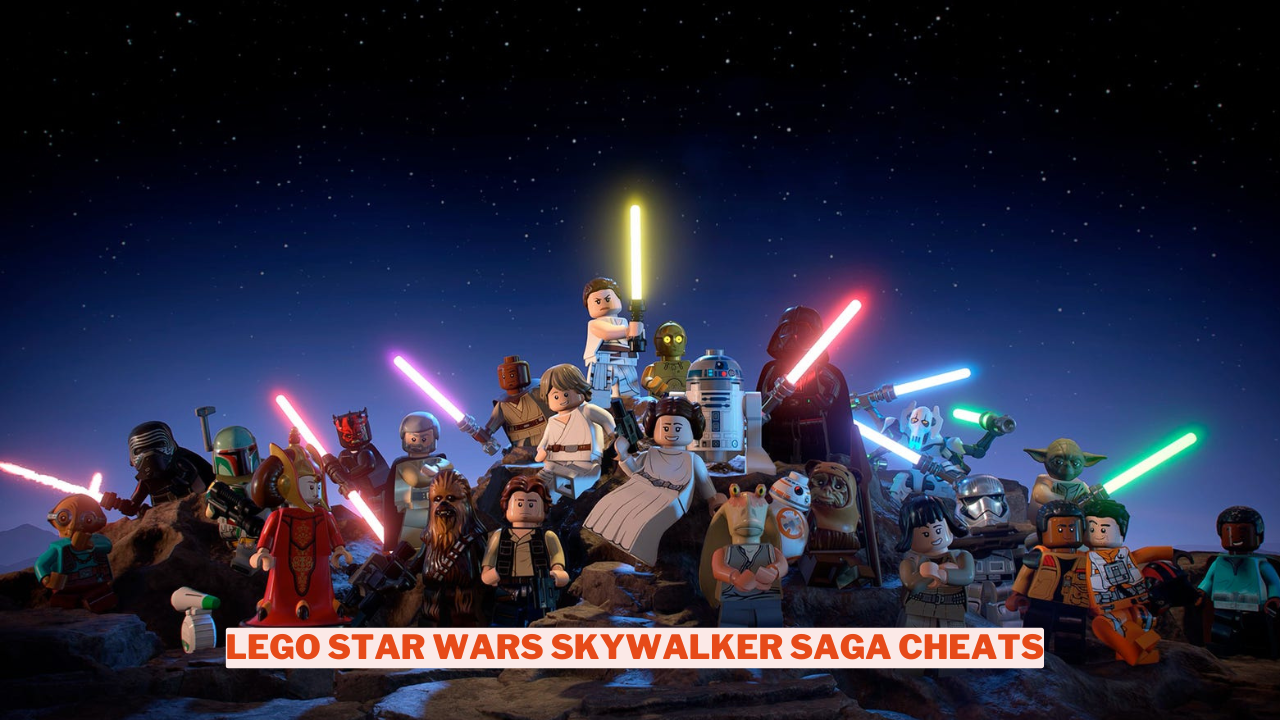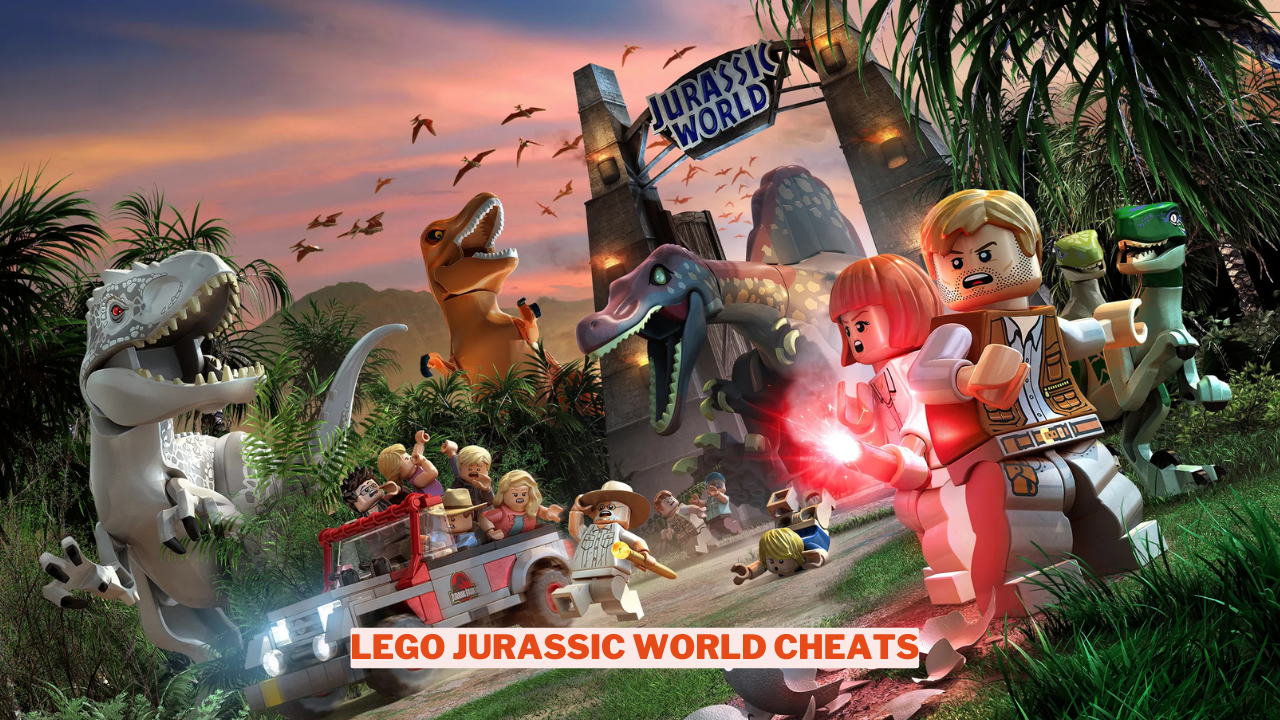The Sims 2, a beloved life simulation game, offers a variety of cheats that enhance gameplay and provide players with unique opportunities to customize their virtual experience. Players can enter these cheats through the game’s console by pressing Ctrl + Shift + C, which opens the command line.
One of the most popular cheats is “motherlode,” which grants a substantial amount of Simoleons, allowing players to build extravagant homes and fulfill their Sims’ desires without the grind of earning money.
Another useful cheat is “maxmotives,” which instantly satisfies all of a Sim’s needs, enabling players to focus on their Sims’ aspirations and relationships without worrying about basic survival. Additionally, the “boolProp” cheat unlocks advanced features for manipulation and customization, offering deeper control over the game mechanics.
How to use Cheats in The Sims 2
Using cheats in The Sims 2 can enhance your gameplay experience by providing you with additional resources and opportunities to explore the game more freely. To activate cheats, open the cheat console by pressing “Ctrl + Shift + C” on your keyboard.
A text box will appear at the top of the screen where you can enter various cheat codes. For example, typing “motherlode” will grant you 50,000 Simoleons, while “maxmotives” will fill all of your Sims’ needs. Additionally, you can use “boolProp testingCheatsEnabled true” to unlock advanced options, such as manipulating your Sims’ relationships and career levels.
Remember to use these cheats responsibly, as they can significantly alter the game’s balance and challenge. To deactivate any testing cheats, simply enter “boolProp testingCheatsEnabled false”. Enjoy experimenting with different cheats to create the perfect gameplay experience tailored to your preferences!
The Sims 2 PC Cheats

- Kaching: Adds 1,000 Simoleons To Your Bank Account.
- motherlode: Adds 50,000 Simoleons.
- AddneighbortoFamilycheat [on/off]: Shift + left-click on an NPC to add one to the current household (certain limitations apply).
- Forcetwins: With a pregnant sim selected, using this cheat transforms the pregnancy into a twin birth.
- Plumbobtoggle [on/off]: Makes the overhead plumb bob (the diamond thingy above their heads) invisible.
- boolProp snapObjectsToGrid [true or false]: Snap objects to the grid in game.
- boolprop enablepostprocessing true/false: Filmmaking Help – Must be true for all filmic cheats below to function.
- letterbox (0.0-0.4): Creates a letterbox view of size specified. You must first enter “boolprop enablepostprocessing true.”
- filmgrain (0-1) Film Grain: Creates a film graininess. Must first enter “boolprop enablepostprocessing true” cheat.
- deleteAllCharacters: Use in neighborhood view to remove All Sims
- BlendLimits on/off: Turn Off DNA Blending
- intprop censorgridsize: 0 Set to 8 to return to normal.
- bloom (r g b x): Bloom Effect where everything’s so bright it blurs together (a la sitcom flashbacks) “r” “g” and “b” are color values (0-255) and “x” is the amount of blooming from 0 to 255.
- boolprop lotTerrainLighting [true or false]: Lot Lighting. Set to false and lots will not light up when highlighted in neighborhood.
- boolprop lotTerrainPaints [true or false]: Lot Terrain Paints. Set to false to remove floorpainting on lot.
- boolprop displayNeighborhoodRoadsWithModel [true or false]: Neighborhood Bridges. Set to false to remove bridges from neighborhood.
- boolprop displayNeighborhoodFlora [true or false]: Neighborhood Plants. Set to false to removes trees/plants from neighborhood
- boolprop displayNeighborhoodProps [true or false]: Neighborhood Props. Set to false to remove props like rocks and towers from neighborhood
- terraintype desert/temperate: Change Terrain. This can only be used in neighborhood view and toggles between 2 terrain types.
- Slowmotion [0-8]: Slow Motion. 0 is normal speed and 8 is slowest.
- expand: Expand Console Window
- StretchSkeleton [number]: Stretch sim size to number. 1.0 is normal size
- Vsync on/off: Turning it off improves game performance but with graphical errors.
- help: Show Cheat Help
- deleteallcharacters: Delete Neighborhood
- aging on/off: Aging
- exit: Exit Game
- Autopatch on/off: This allows the game to automatically look for game patches.
- vignette (centerx centery X): Creates a filmic look in which a focal point is clear but everything around it is blurry. Must first enter “boolprop enablepostprocessing true” cheat.
- Moveobjects on/off: Move Objects
- boolprop lotWater [true or false]: Creates lots of water, plus you can set to false to remove removes water (ponds) from lots.
- boolprop displayNeighborhoodWater [true or false]: Neighborhood Water. Set to false to remove water from neighborhood.
- boolprop displayLotImposters [true or false]: Set to false to removes house graphics from neighborhood.
- boolprop displayNeighborhoodRoads [true or false]: Neighborhood Roads
- intProp maxNumOfVisitingSims [number]: Use in neighborhood screen to invite more guests with a party
- help [cheat command]: Display Information About Indicated Cheat
The Sims 2 PS2 Cheats

| Effect | Cheat Codes |
| Unlock Gnome (enter first) | L1, R1, Up, X, R2 |
| Give Money (9,999) | R1, L1, R2, Right, Left |
| Unlock All Lots | Circle, L2, Left, Circle, Up, Circle |
| Advance clock 6 hrs | Circle, Square, L1, Up, Down |
| Set Skill Level | Triangle, Circle, Square, R2, Left |
| Horn Audio | R1, L1, R1, L1, Triangle |
| Unlock all objects | L2, Circle, Down, Left, Up |
| Unlock All Clothing | Square, R2, Down, Right, Square |
| Unlock All Recipes | R2, Square, Up, Down, Right, X |
| Fill All Motives | Up, Circle, Up, Right, L2 |
The Sims 2 Xbox Cheats

| Effect | Cheat Codes |
| Master Cheat | L, R, D-Pad Up, A, Black |
| Max All Motives | D-Pad Up, B, D-Pad Up, D-Pad Right, White |
| Go 6 Hours Forward In Time | B, X, L, D-Pad Up, D-Pad Down |
| Changes Any Sims Skill | Y, B, X, Black, D-Pad Left |
| Unlock All Clothes | X, Black, D-Pad Down, D-Pad Right, X |
| Unlock All Recipes | Black, X, D-Pad Up, D-Pad Down, D-Pad Right, A |
| Unlock All Objects | White, B, D-Pad Down, D-Pad Left, D-Pad Up |
| Unlock All Story Mode Locations | B, White, D-Pad Left, B, D-Pad Up, B |
| Gives The Household 10,000 | R, L, Black, D-Pad Right, D-Pad Left |
The Sims 2 GameCube Cheats
While playing the game, press L, R, UP, A, Z. The cheat trophy will appear and the following cheats may now be enabled.
| Effect | Cheat Codes |
| 9,999 Simoleons | Press R, L, Z, Right, Left |
| Set Skill Level | Press Y, X, B, Z, Left |
| All Objects | Press B, X, Down, Left, Up. |
For more content on Games check out the relevant links below and any of our guides, list of games, and news on Wowkia.
source: Gamerode