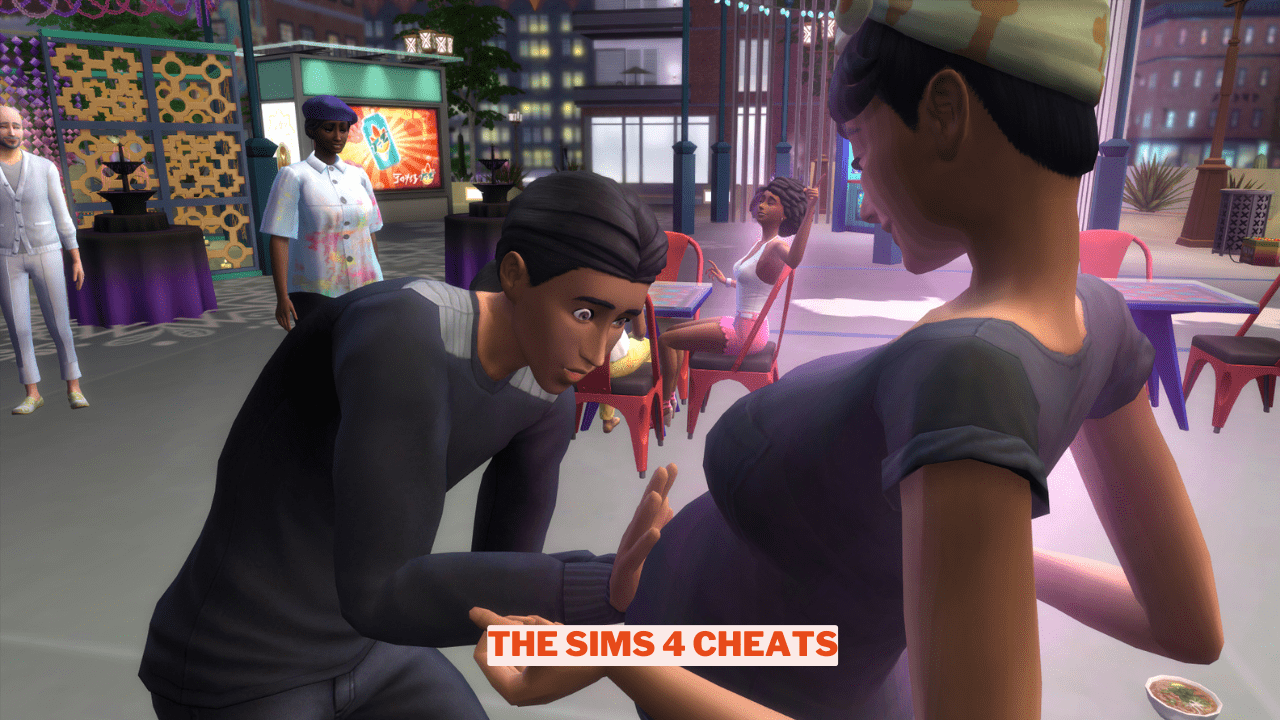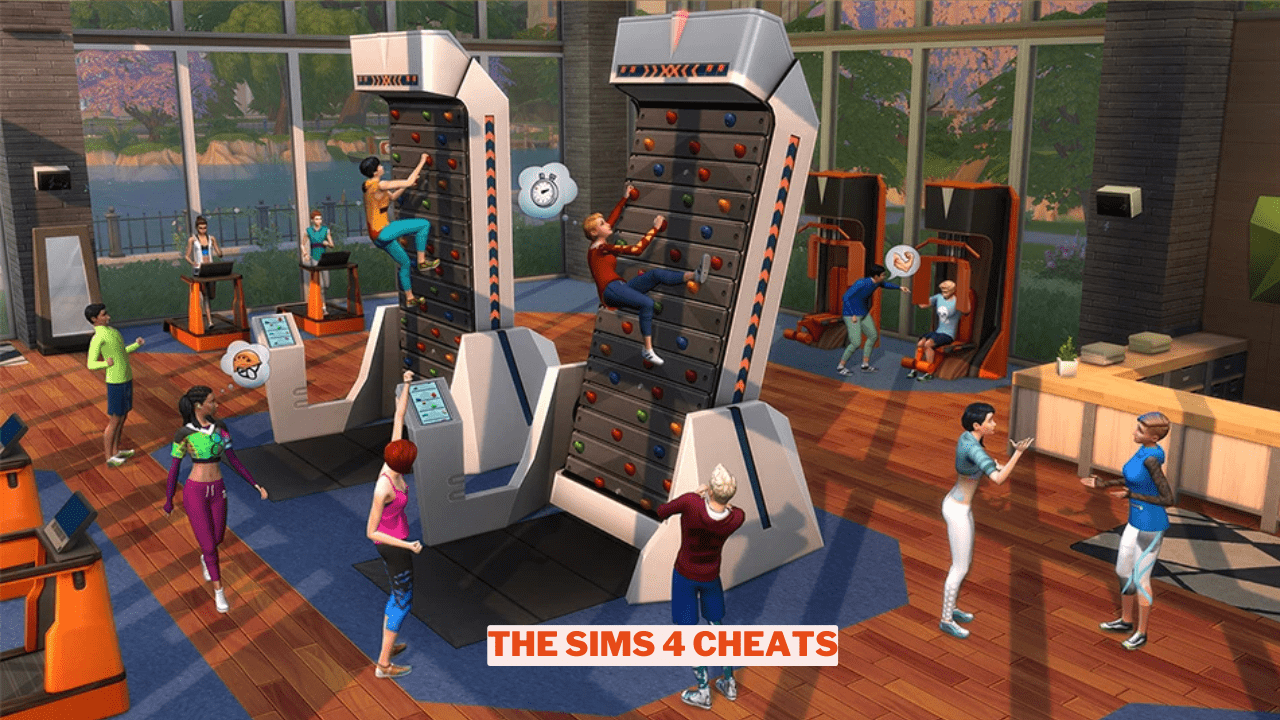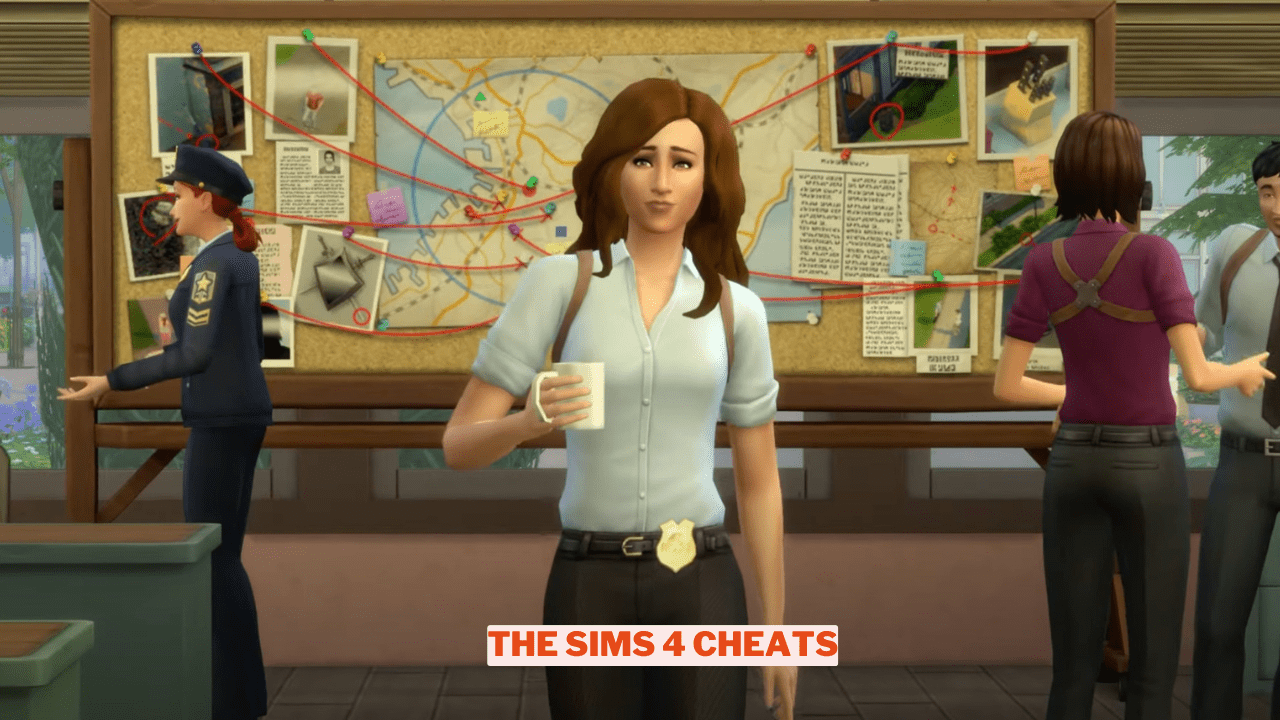Establishing bonds and friendships in The Sims 4 is a crucial aspect of gameplay, but nurturing these relationships can be a time-consuming task. By utilizing The Sims 4 relationship cheats, you can accelerate the development of these connections, freeing you up to focus on other important elements, such as your Sims’ careers.
In The Sims 4, the gameplay centers around delivering a genuine life experience, making relationships a key element. Establishing bonds, whether they are friendships or romantic partnerships, plays a crucial role in the overall experience. Gamers find themselves consistently engaged in nurturing their Sims’ connections with other characters throughout the game.
For those looking to enhance their gameplay in The Sims 4, relationship cheats can be incredibly useful. Players often seek these cheats to streamline the process of skill advancement, gain unique advantages, or simply reduce the amount of time spent on certain tasks.
Given that developing connections in The Sims 4 requires significant effort, utilizing cheats can make this experience much more enjoyable. In this guide, we will explore various relationship cheats and provide instructions on how to effectively implement them.
How To Cheat Relationships Sims 4
Before you can utilize any of the Sims 4 relationship cheats, it’s essential to activate cheats in your game. Without this crucial step, none of the relationship hacks will function. Ensure you follow this procedure first. Here’s how to enable cheats on all platforms.
- The Sims 4 Mac cheats: Hold Command and Shift, then press c
- The Sims 4 PS4 and PS5 cheats: Hold down all four shoulder buttons at once
- The Sims 4 Xbox One and Xbox Series X cheats: Hold down all four shoulder buttons at once
- The Sims 4 PC cheats: Hold Ctrl and Shift, then press c
All Sims 4 Relationship Cheats

In The Sims 4, players have access to a range of cheats that enable them to modify relationships at will. With these relationship cheats, users can elevate or diminish friendship levels based on their preferences.
Additionally, these cheats can enhance romantic connections among Sims. Below is a table highlighting The Sims 4 relationship cheats available for players.
| Cheat Code | Effect |
| ModifyRelationship Sim1 Sim2 100 LTR_Friendship_Main | Boost friendship between two Sims |
| ModifyRelationship Sim1 Sim2 -100 LTR_Friendship_Main | Decrease friendship between two Sims |
| Relationship ModifyRelationship Sim1 Sim2 100 LTR_Romance_Main | Boost romantic relationship between two Sims |
| Relationship ModifyRelationship Sim1 Sim2 -100 LTR_Romance_Main | Weaken romantic relationship between two Sims |
| ModifyRelationship SimName PetName 100 LTR_SimtoPet_Friendship_Main | Strengthen friendship between a Sim and a Pet |
| ModifyRelationship SimName PetName -100 LTR_SimtoPet_Friendship_Main | Weaken friendship between a Sim and a Pet |
| relationship.introduce_sim_to_all_others | Form Connection with All Sims |
| relationships.create_friends_for_sim | Initiate a New Friendship with a Sim at 50% level |
For more content on The Sims 4, check out the relevant links below and any of our guides, list of games, and news on Wowkia.
source: Gamerode