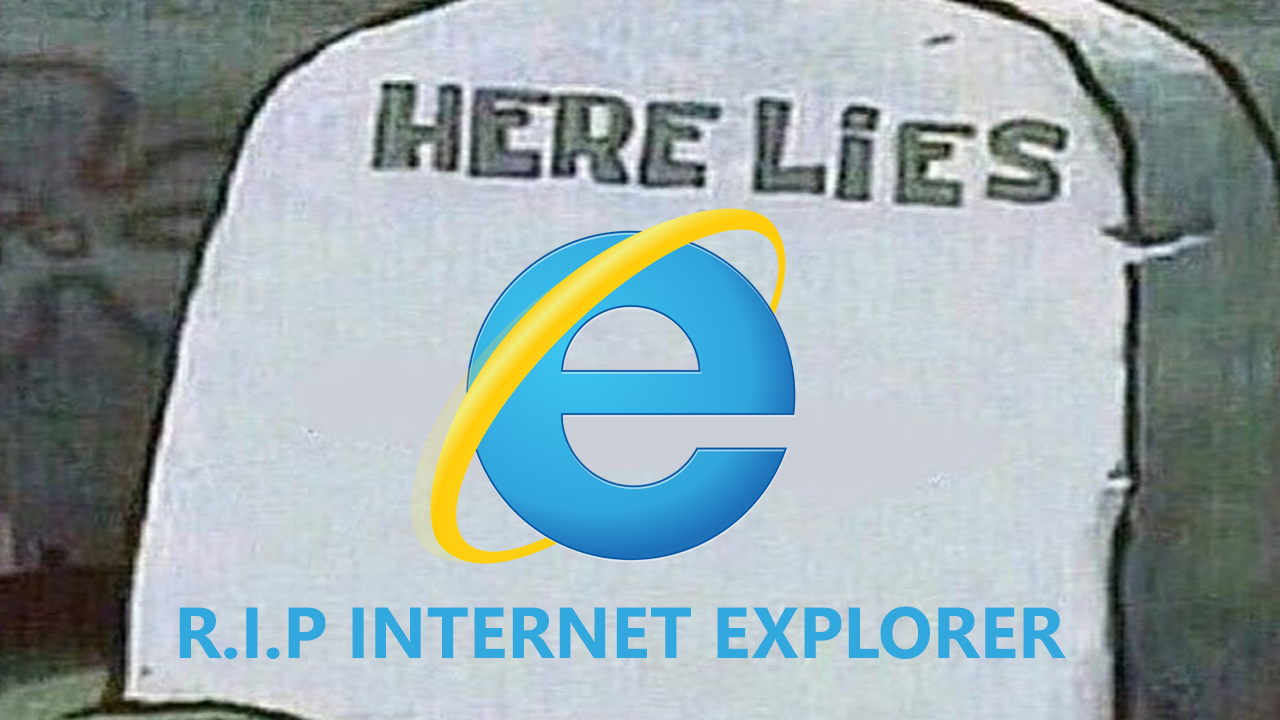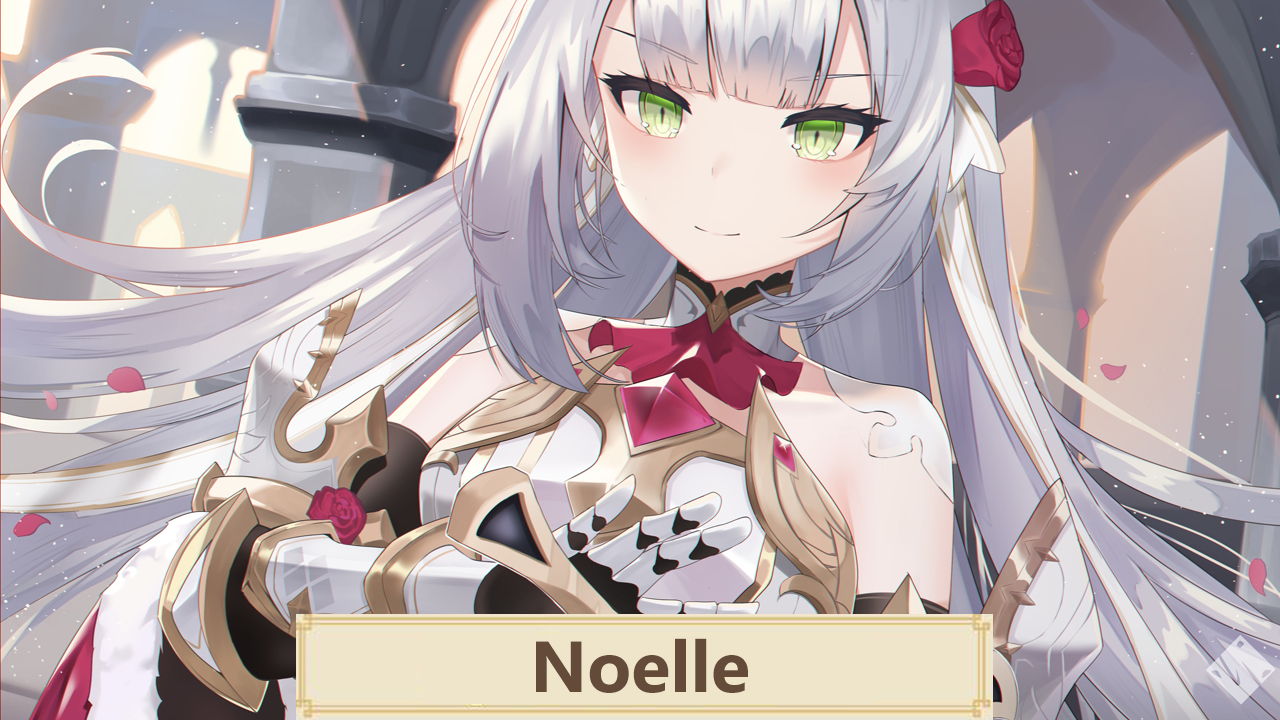Elden Ring is an action role-playing game developed by FromSoftware and published by Bandai Namco Entertainment. Although this game focuses on combat and exploration, a large number of people play this game.
Recently a lot of players got a popup during playing the Elden Ring Inappropriate activity detected. After that, they were unable to start Elden Ring in online mode. This time, we will give you a tutorial on how to fix inappropriate activity detected in Elden Ring.
What is Inappropriate Activity Detected Mean?
In Elden Ring, Inappropriate Activity Detected means anti-cheat detects that the player’s platform is using a cheat or mod during play. Which is entirely against the terms and conditions of the Elden Ring.
As a result, players affected by Inappropriate Activity Detected cannot play the online mode in Elden Ring.
Why did My Elden Ring Inappropriate Activity Detected?
The main reason why your account can be affected by Inappropriate Activity Detected is that you use cheats or mods, especially in online mode. Elden Ring strictly prohibits players from using cheats or mods when playing the Elden Ring game in online mode.
However, players can also be exposed to Inappropriate Activity Detected for other reasons. Like using a VPN or an elder ring file that was corrupt by a virus. For those affected by Elden Ring Inappropriate Activity Detected, don’t panic because you can still fix it.
Read also:
How To Fix Elden Ring Inappropriate Activity Detected
There are several ways that you can use to fix Inappropriate Activity Detected in Elden Ring, for more details, see the information below.
1. Check If You Are Using Cheats Or Mods in Online Mode

The first step is checking if you are using cheats or mods when playing online mode in Elden Ring. This is very necessary to do so that in the future, you are not exposed to Inappropriate Activity Detected again.
If you want to use cheats or mods, then use offline modes like adventure or something. However, please do not use it when in online mode because it can cause your Elden Ring account to be banned.
2. Restart Elden Ring and Your PC
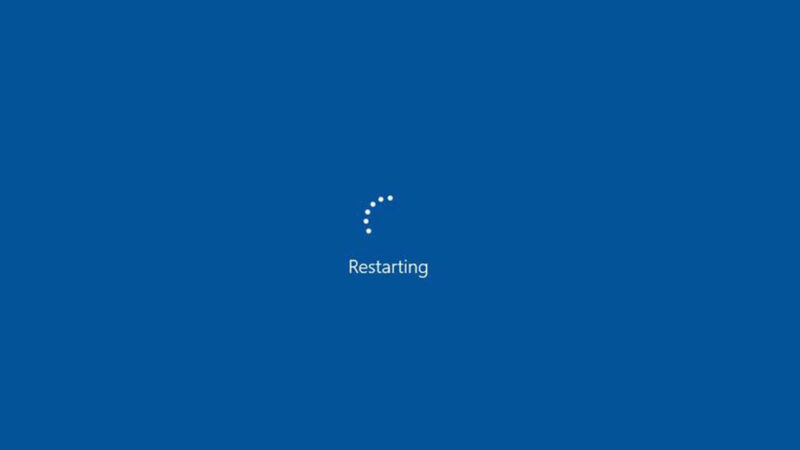
If you are sure that you are not using any cheats or mods in online mode, then there could be a bug, maybe a bug in the Elden Ring game. You only need to restart the Elden Ring game and, at the same time, the PC to make sure it’s safe.
3. Repair Anti Cheats File
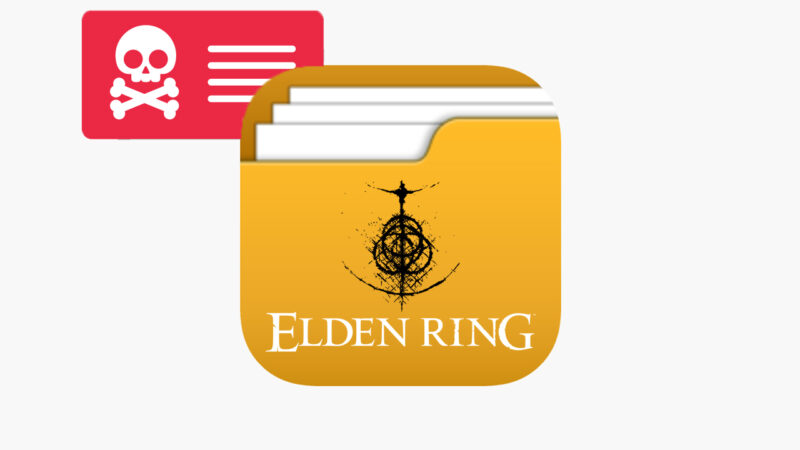
Maybe your Elden Ring file was damaged by some virus, you can fix it by following the steps below:
- Open Steam
- Go to Elden Ring and right-click on that
- Tap on Properties
- Go to the Local files tab
- Choose ‘View’ in the File Explorer options
- Find the Easy Anti-Cheat folder and double click on “EasyAntiCheat_Setup.”
- Click on Elden Ring.
- Tap on ‘Repair Service. ‘
- Easy Anti Cheats Files will automatically repair
- Now you can play Elden Ring without interruption
4. Turn off VPN

You may be turning on a VPN while playing Elden Ring in online mode without realizing it. You should immediately check whether you are using a VPN or not. If so, then instantly turn it off and restart your Elden Ring.
5. Contact Elden Ring Support

Cara terakhir adalah menghubungi support Elden Ring dan beritahukan tentang masalah yang kamu alami. Kamu bisa menghubunginya melalui link berikut: Elden Ring Support.
So that’s how to fix Inappropriate Activity Detected in Elden Ring, hopefully, the information can be helpful. If there are questions or other things that you want to tell, you can write them in the comments below.