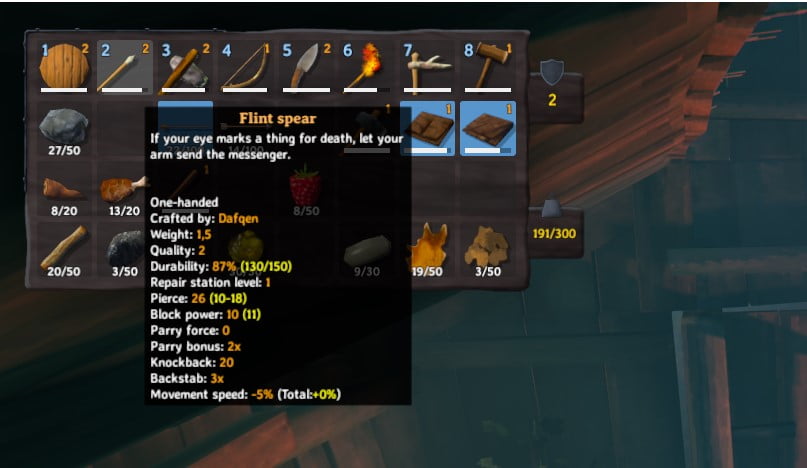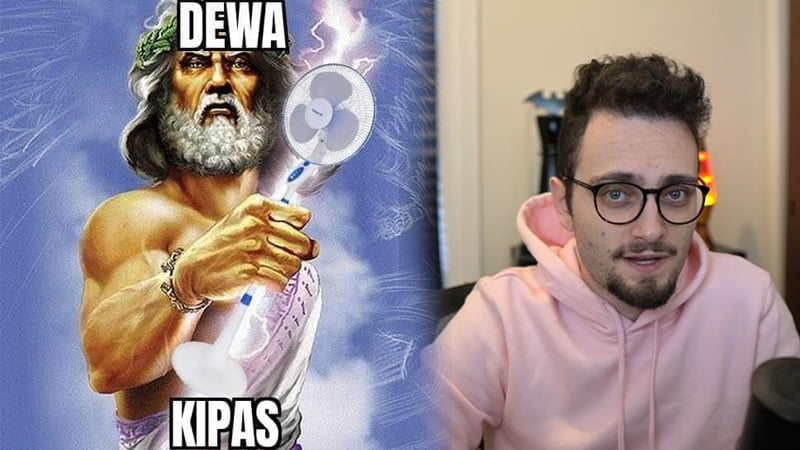Are you craving for better stuff in Valheim but not getting the good resources? If so, you should know that in fact, you can upgrade your items with basic ingredients. For those who don’t know, you can upgrade the item to several levels. This time, Wowkia wants to give you a guide on How to Upgrade in Valheim.
How to Upgrade in Valheim
If you want to upgrade the items in Valheim, you need to have a workbench and upgrade it first. Then you can crafting and upgrading the items you want.
Upgrading the item will increase its stat, such as durability and damage. But, each item needs the material to upgrade. You can check it in the Workbench crafting menu.
For you who want upgrade item, follow the steps below:
Total Time: 5 minutes
Go to Workbench
First, you need to interact with a Workbench by pressing the [E] key. It will open the crafting menu.
Select Upgrade
After the workbench menu appears, move to the upgrade by clicking the tab we mentioned above.
Select Item
Then select the item that you want to upgrade. There are the information for next quality. Make sure you have gathered the required material. Click the [Upgrade] button to start it.
Finish
Wait for the crafting process to finish and your items have been upgraded.
Well, that’s how to upgrade in Valheim, Don’t forget to follow and revisit Wowkia for more Valheim Guides.