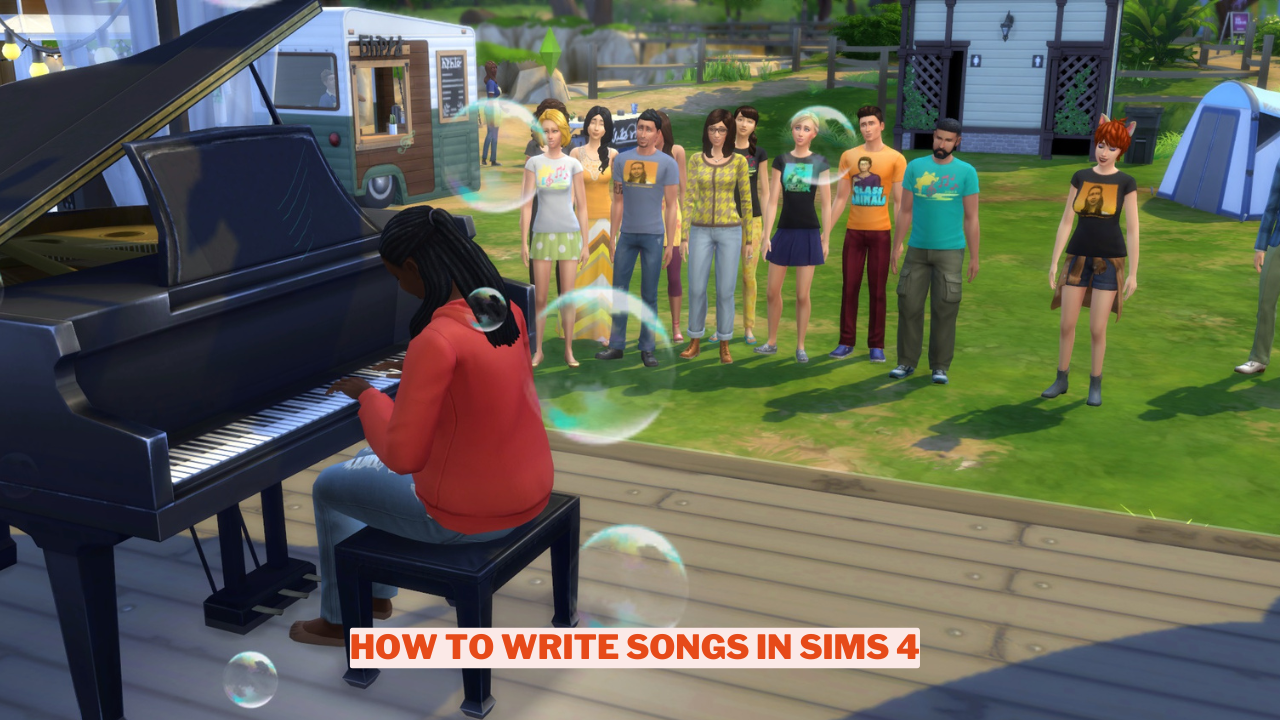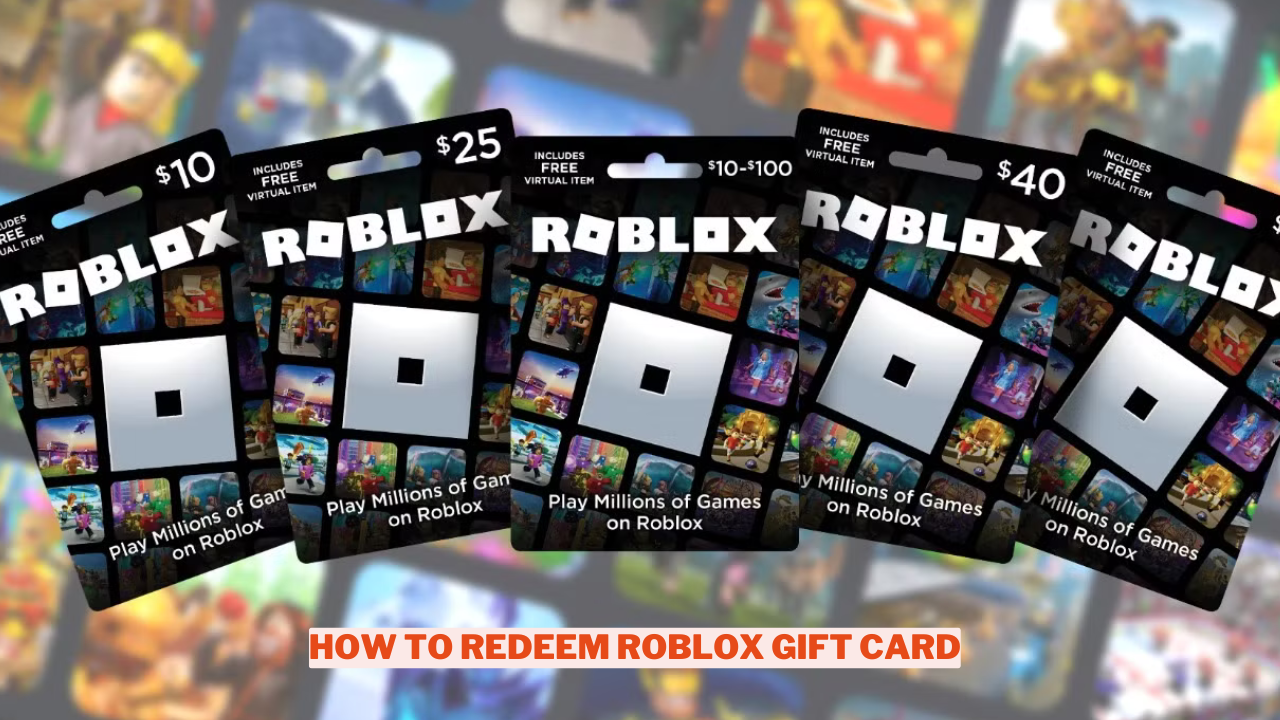In The Sims 4, acquiring property can be quite pricey, which can pose a challenge for newcomers with a tight budget. While players are busy developing their Sims’ careers and pursuing romantic relationships, they can take a breather regarding finding the ideal home for their Sim families, thanks to the Sims 4 Free Real Estate Cheat.
As the title suggests, the Sims 4 Free Real Estate Cheat allows players to acquire their ideal residence for their Sims at any location across the map, all without using up any precious Simoleons. This cheat is simple to implement and enables gamers to conserve a significant amount of money, which can then be allocated to other essential items.
What Does the Free Real Estate Cheat Do in Sims 4?

Before diving into the process of using the Sims 4 free real estate cheat, it’s essential to grasp what it offers. This cheat enables players to relocate their Sims into any property at no cost, eliminating the need to worry about their Simoleons balance.
When playing The Sims 4, you may encounter houses that display a red Simoleon price, preventing you from completing your move. However, by activating the Sims 4 Free Real Estate Cheat, you’ll notice that the move option becomes accessible, and the prices change to green, allowing you to proceed with your relocation seamlessly.
Using the Sims 4 Free Real Estate Cheat can significantly streamline your gameplay. Instead of needing to enter each household, apply the Motherlode or Kaching cheats, and then relocate your family to a new house, this cheat allows for a more efficient process.
How To Enable Cheats On All Platforms
To utilize a cheat code in the game, you first need to activate the cheat feature. You can do this by simultaneously pressing the designated buttons to open the text input box:
| Enable Text Box | Platform |
| Command + Shift + C | Mac |
| L1+ L2 + R1 + R2 | PlayStation |
| LT + RT + LB + RB | Xbox |
| Ctrl + Shift + C | PC |
How to Use Free Real Estate Cheat in The Sims 4

Like other cheat codes in The Sims 4, players must first activate cheats to utilize the Sims 4 Free Real Estate Cheat. The process for enabling these cheats is straightforward, but it can differ based on the gaming platform being used.
To begin using cheats in The Sims 4, you’ll need to activate the cheat mode. Start by opening a small dialogue box located in the top-left corner of your screen. Enter the command “testingcheats true” or “testingcheats on.” If you’ve executed this step successfully, a confirmation message will appear, indicating that “Cheats are enabled.”
Once cheats are enabled, users can input the Sims 4 Free Real Estate Cheat by entering “freerealestate on.” Hitting Enter will highlight all available lots in the game with a green outline, indicating that the cheat has been successfully activated.
By activating the Sims 4 Free Real Estate Cheat, gamers can relocate their Sim to any property without spending a dime. They can easily explore different neighborhoods using the globe icon and even alter their Sim’s environment.
To deactivate the cheat, just enter “freerealestate off” into the text box. This allows players to select their desired home while resuming gameplay without any cheats remaining active.
For more content on Games check out the relevant links below and any of our guides, list of games, and news on Wowkia.
source: Gamerode